Technical Blog Post
Abstract
Create PDFs for offline access to Maximo information resources
Body
Despite ever increasing 3G and 4G network coverage, as well as Wi-Fi access, it is surprising the amount of mobile workers that need to carry out work in Maximo offline. Sometimes these workers do not have access to information resources that they need to help them carry out their tasks. Did you know that you can create PDFs of Maximo information content to view offline?
Aside from mobile workers, we have learned from our customers that some workers prefer hard copies of the information that they require and the option to create and print PDFs is a valuable feature of the IBM Maximo Information Center.
To find out how to create PDFs of Maximo information resources, read on!
- From the Maximo Information Center, go to the topic that you want to create as a PDF.
- Click Print Topics > Print selected topic and all subtopics.
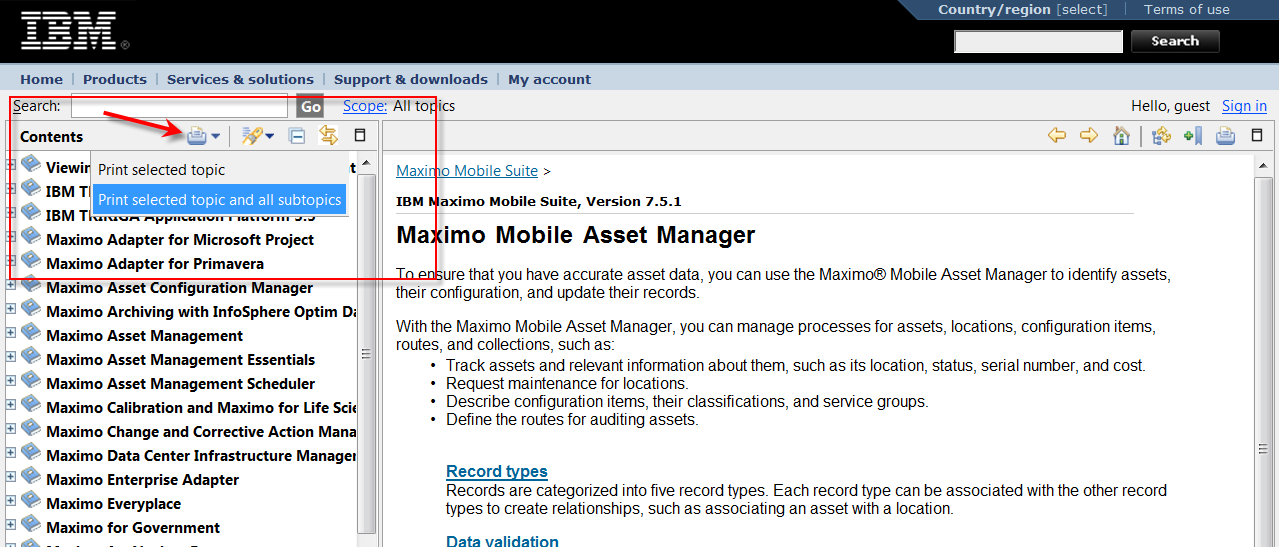
- Optional: Insert a page break between each topic.
- Select your PDF writer and print the topics. You can print hard copies of the information, if required.
UID
ibm11133541