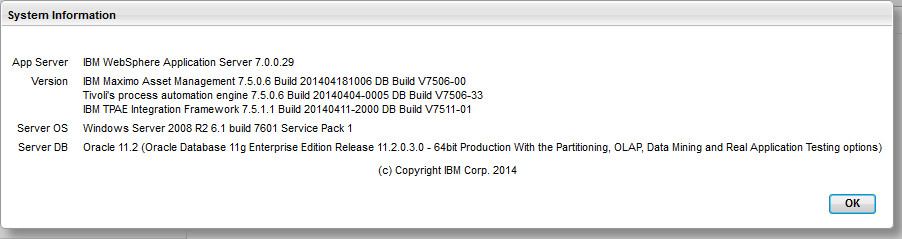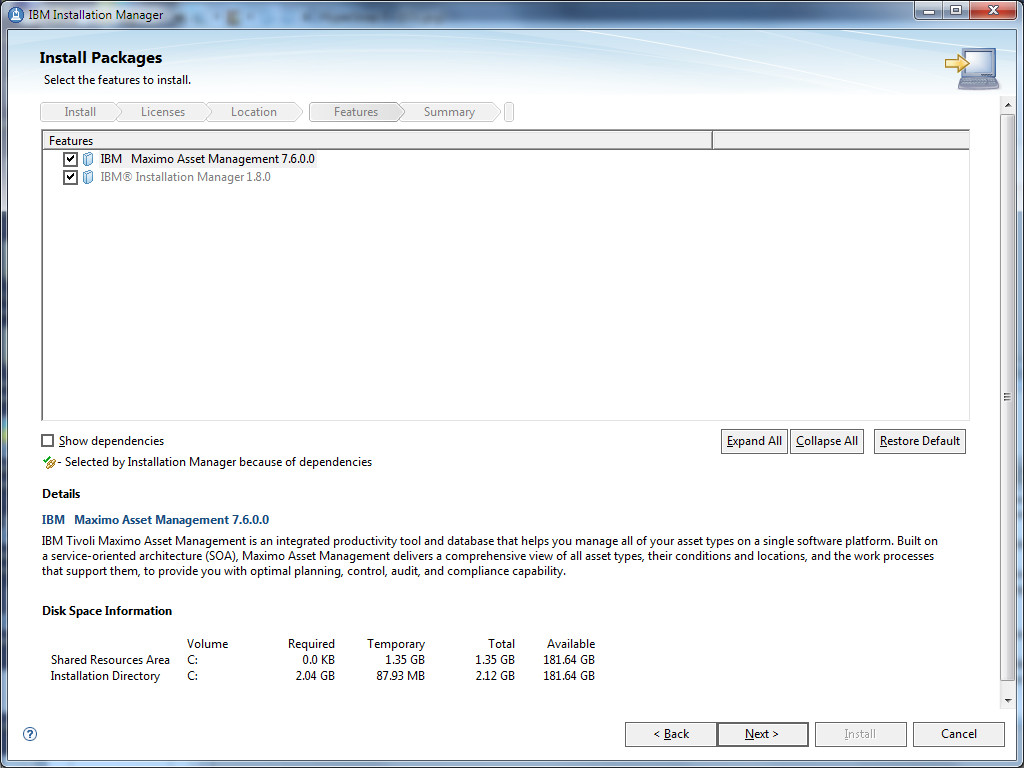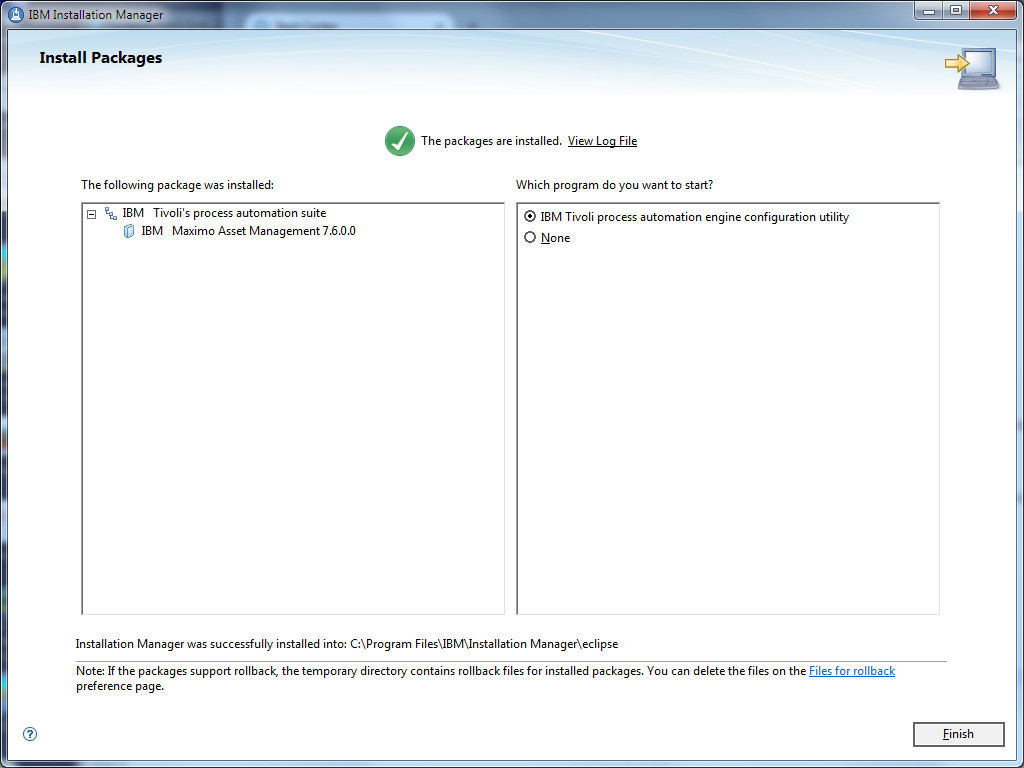Technical Blog Post
Abstract
Upgrading Maximo 7.5 to Maximo 7.6
Body
Now I'm going to upgrade my Maximo Upgrade database. This is a maxdemo database that I upgraded from 6.2.3 a few years ago. I updated it to 7.5.0.6 in March to ready it for the upgrade. I was going to do the upgrade then, but some things came up. I was successful once, but it was not 100% to my liking. I want to be able to show a smooth and simple upgrade. So, here we go.
Here is my source configuration:
After the date of the screen shot, I upgraded WebSphere 7.0.0.29 to 8.5.5.3 separately (using the Maximo installer packages), and moved the database to an Oracle 12c server. The WAS install and migration was handled in exactly the way I blogged it last year about this time, which you can find at https://ibm.biz/maxwas855.
Following the Upgrade Guide, I ran the Maximo 7.5 Integrity Checker on the database:
which it passed.
Then I launched launchpad64.exe from my installation folder.
On the next screen, I deselected DB2 and WebSphere Application Server.
Clicking next presented me with the IBM Installation Manager and Maximo 7.6 to install.
After accepting the license...
and clicking Next...
I changed the installation location. I do have a Maximo installed to C:\IBM\SMP, but I'm not going to upgrade the Maximo 7.5 directory to Maximo 7.6. Instead, I renamed the existing C:\IBM\SMPUPG directory to C:\ibm\SMPUPG_75. Then I manually modified the install location.
Clicking next, I accepted the defaults
The summary looked good...
Next time: With installation completed, using the IBM Tivoli process automation engine configuration utility (also known as Configuration Tool or Config Tool), updating the database, and building and deploying the maximo and maximoiehs ear files.
UID
ibm11113639