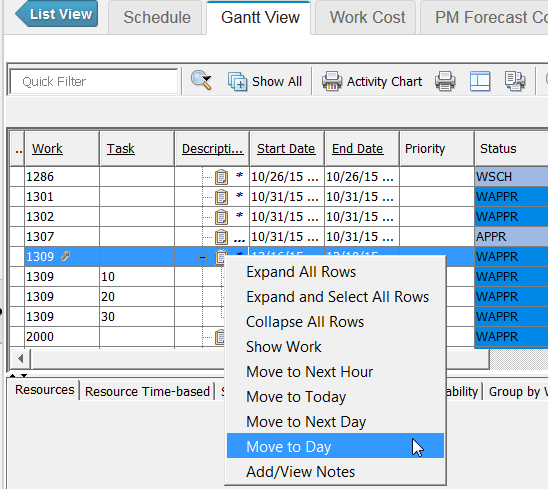Technical Blog Post
Abstract
Move Work Order to Another Day in Scheduler
Body
Did you know that in Scheduler 7.6.1 users can move work orders to another day in a bundle with offset or without offset between the work order start dates?
Below are the steps to demo the "move to day" option:
1. Create a new work order in work order tracking application
2. Go to the plans tab, create 3 tasks
Each task has a different scheduled start date e.g. Oct 12, 13, 14 so there is an offset of 1 day between the work order start dates
3. Go to the Scheduler application
4. Open a schedule which has the above work order with multiple tasks associated
5. Click on Gantt View tab and wait for the Gantt View to load
6. Select multiple tasks and right click on the description of tasks
7. On the right click menu select Move To Day option
8. A datetime popup will appear. Select a date e.g. Dec 24, 2015 and press OK.
9. After pressing OK, the task work orders moved to Dec 24th, 25th, 26th
10. Save the record
First task work order moved to 12/24/15
Second task work order moved start date = 12/25/15
Third task work order moved start date = 12/26/15
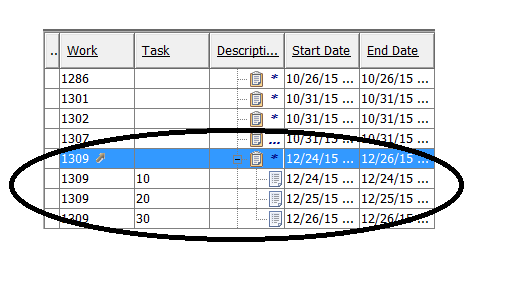
It behaves as if we are dragging the tasks across the Gantt View which preserves the date relationships between the records. i.e. the one day offset between the work orders is preserved. Move to Day option is available in Scheduler 7.5.2 and Scheduler 7.6.x
In addition, users can select "Set Work to Day" in the new Repair Facility Graphical Assignment application in Scheduler 7.6.1 to start the work all together at the selected date/time.
The "Set Work to Day" feature will be in the new Asset/Location Graphical Scheduling application in Scheduler 7.6.2 by the end of this year. It will make its way into Graphical Scheduling application in 2016.
UID
ibm11131681