Technical Blog Post
Abstract
Installing and Configuring Optimizer for Maximo Scheduler 7.6 (part 1)
Body
Update 25 May 2016: The version of DOC you should be using with Maximo Scheduler 7.6.2 is 3.8.0.2. The Fix Pack for DOC is available through Fix Central. The fix name is 3.8.0-WS-DOC-servers-win64-fp002.exe.
I'm creating this blog series for two reasons. The first is to show how configure Maximo 7.6 with Scheduler with the included IBM Decision Optimization Server (IDOC) 3.8. Maximo started shipping with IDOC (then called Optimization Decision Manager Enterprise or ODME) 3.7 with Maximo Scheduler 7.5.2 in September 2013.
IBM purchased ILOG in January 2009. In time, ILOG's Business Rules Management Systems became ILOG ODME. Now it is IBM Decision Optimization Center (DOC or IDOC). What DOC does, given the proper inputs, is to find the optimal solution to complex planning and scheduling problems. When provided assignment and resource data from Maximo Scheduler, it can analyze proposed activity schedules and produce information for optimizing the schedule for Work Assignments and Work Plans.
Not being a Maximo user myself, you may be able to tell that what I wrote above was gathered from several web pages here at IBM. The point of trying to explaining how DOC works with Maximo is the second reason I am creating these blog posts.
From a Maximo Systems perspective, there are a few tasks to do. I will break them out as follows:
- Creating a WebSphere Application Server and Virtual Hosts
- Installing and Configuring Decision Optimization Center 3.8
Configuring Secure Socket Layer for the DOC Web Application Server- Deploying the application ear files to the ODME Server
- Configure Maximo Scheduler to connect to the Optimization Server.
Part 1. Creating a WebSphere Application Server and Virtual Hosts
Installation Environment
OS: Windows Server 2012 (Quad 2.00 GHz Intel Xeon E7-4820) 24 GB RAM
Application Server: WebSphere Application Server 8.5.5.7
Database Server: Oracle 11g 11.2.042.0
WAS is set up with out-of-the-box values:
Node - ctgCell01
Deployment Manager - ctgDmgr01
Node Agent - ctgAppSrv01
Cell Manager - ctgCellManager01
Web Server - webserver1
Database schema: M7622701
I created a Maximo application server called M7622701, with out-of-the-box memory and generic JVM arguments and standard the JMS Queues. Then I downloaded the Scheduler products for Windows:
• IBM Maximo Asset Management Scheduler V7.6.2 Multiplatform Multilingual (CN8NXML )
• Decision Optimization Center Servers V3.8 for Windows x86-64 Multilingual (CIX6MML )
I installed Scheduler, updated the database and rebuilt and redeployed the Maximo application ears.
| App Server | IBM WebSphere Application Server 8.5.5.7 |
| Version | Tivoli's process automation engine 7.6.0.4 Build 20160316-1020 DB Build V7604-37 |
| IBM TPAE Integration Framework 7.6.0.4 Build 20160313-2330 DB Build V7604-22 | |
| IBM Maximo Asset Management Scheduler 7.6.2.1 Build 20160316-1020 DB Build V7621-18 | |
| IBM Maximo Asset Management 7.6.0.4 Build 20160310-1641 DB Build V7604-01 | |
| Server OS | Windows Server 2012 R2 6.3 |
| Server DB | Oracle 11.2 (Oracle Database 11g Enterprise Edition Release 11.2.0.4.0 - 64bit Production With the Partitioning, OLAP, Data Mining and Real Application Testing options) |
Note: Feature Pack 7.6.0.4 updates Scheduler to 7.6.2.1.
In the WebSphere administrative console, expand Servers > Server Types and click on WebSphere application servers. Click New…
This server is called ODMEServer.
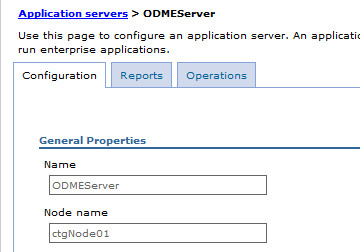
Find and note the WC_adminhost, WC_defaulthost, WC_adminhost_secure and WC_defaulthost_secure ports (example below).

Create a Virtual host for ODMEServer, here called ODMEServer_host.
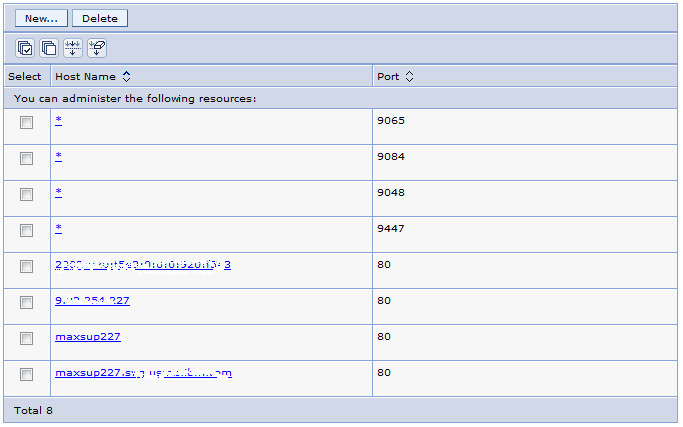
I am using the standard set of host names and ports, even though IPv6 is not enabled on this server.
Update 10 Jan 2017: Renamed blog post series to Installing and Configuring Optimizer for Maximo Scheduler 7.6
A good stopping point: the next post is 20 pages long. Thanks for reading!
UID
ibm11113867