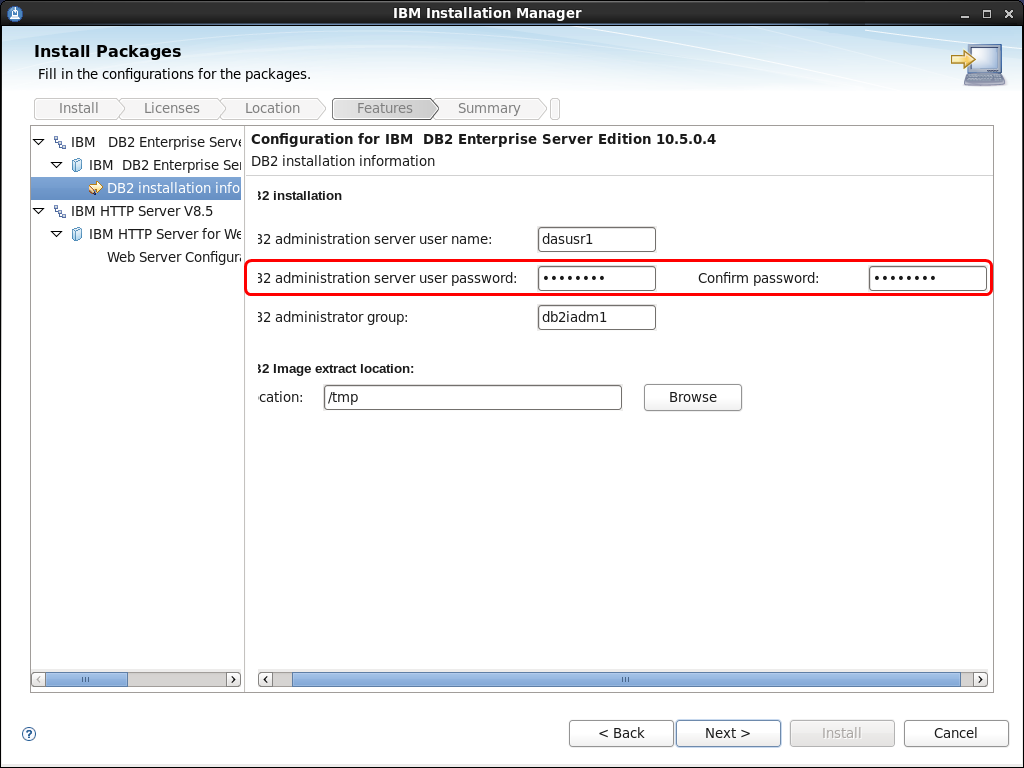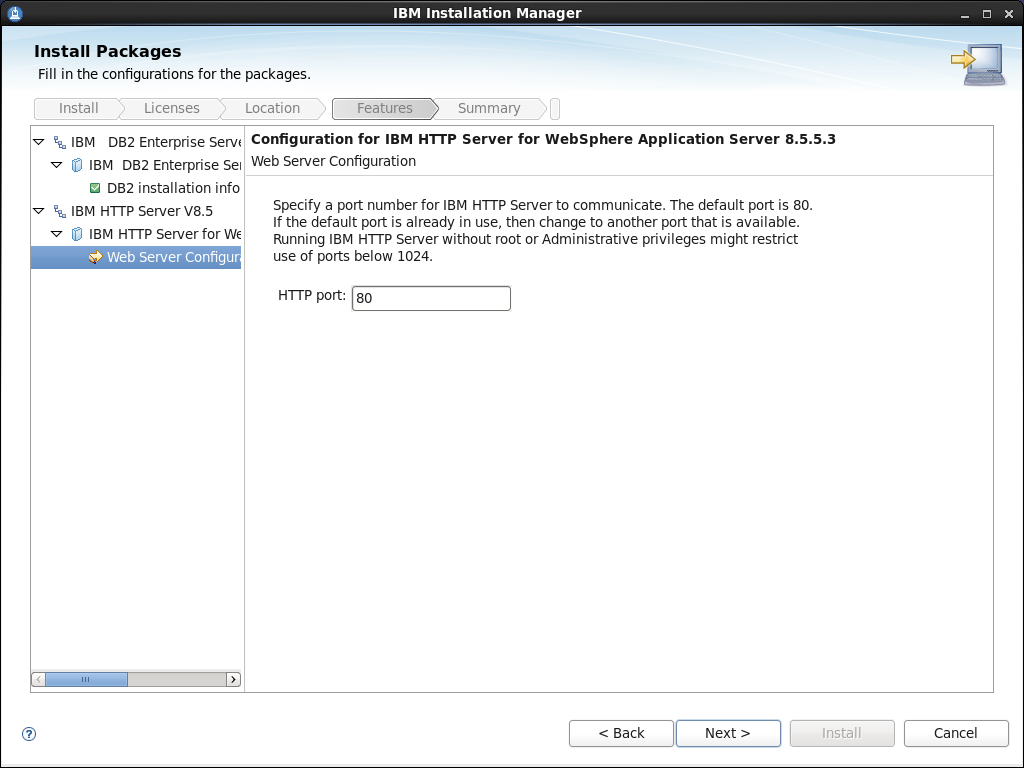Technical Blog Post
Abstract
Installing Maximo 7.6 on Red Hat Linux 6.6 (Part two of three)
Body
Continuing from here...
Let's go through a few screens here. The interface doesn't look different than running the Installer in Windows.
License terms. Click Next.

Install Locations. Click Next.
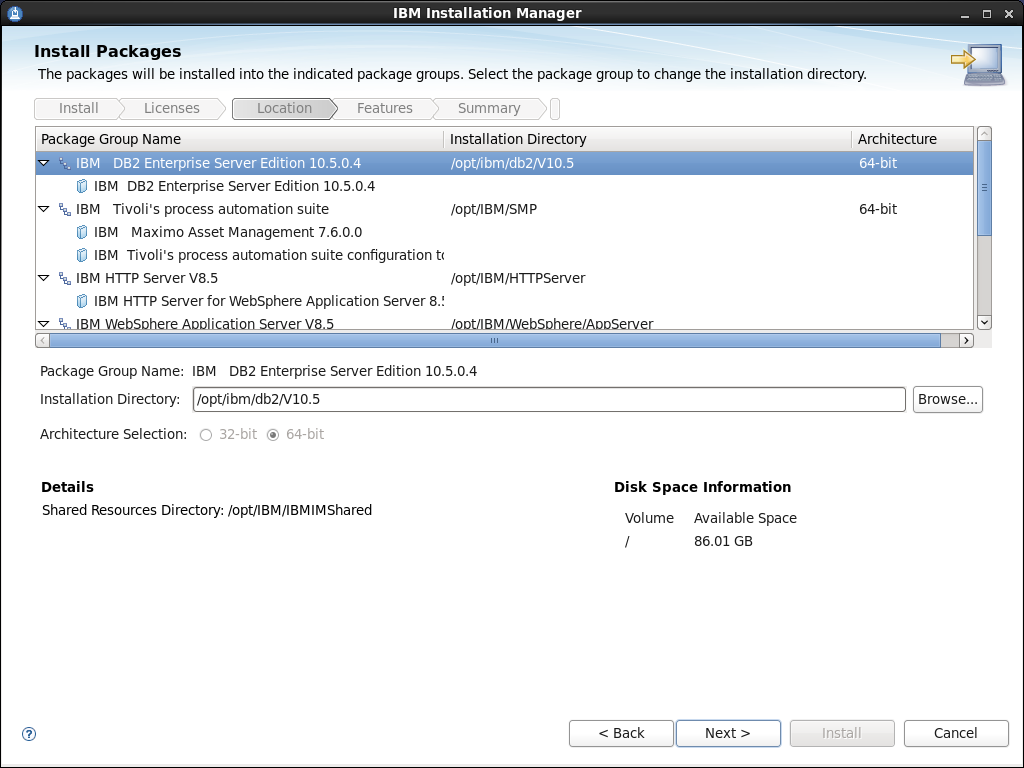
More Install Locations. Click Next.

Installation features. Click Next.
More on Install features. Click Next.
Now, watch out on this next screen. I am not using a complex password for DB2. This means that later I cannot use a restrictive policy configuring application security. I'll show it again there.
Duly noted. Click Next.
HTTP port looks good... for those installing this to the same server as Microsoft IIS, it cannot be port 80. Click Next.
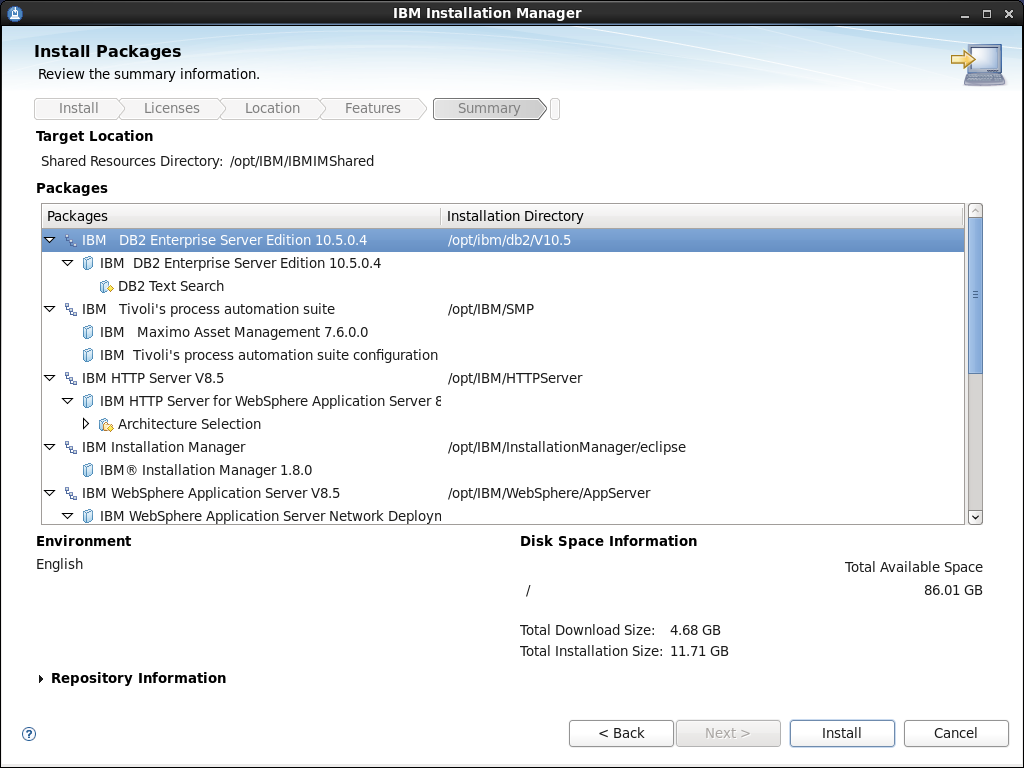
and all looks good. Click Install. Eighteen minutes later...
The packages are installed!
Once WebSphere, DB2 and Maximo were installed, I launched the Configuration Tool, clicked on Prepare WebSphere Application Server for configuration.
After a couple of seconds, you get a Java error message:
We have a technote for this error. I. modified the /opt/IBM/SMP/ConfigTool/ConfigUI.ini file:
Now, let's complete WebSphere configuration.
Installation locations. Click Next.
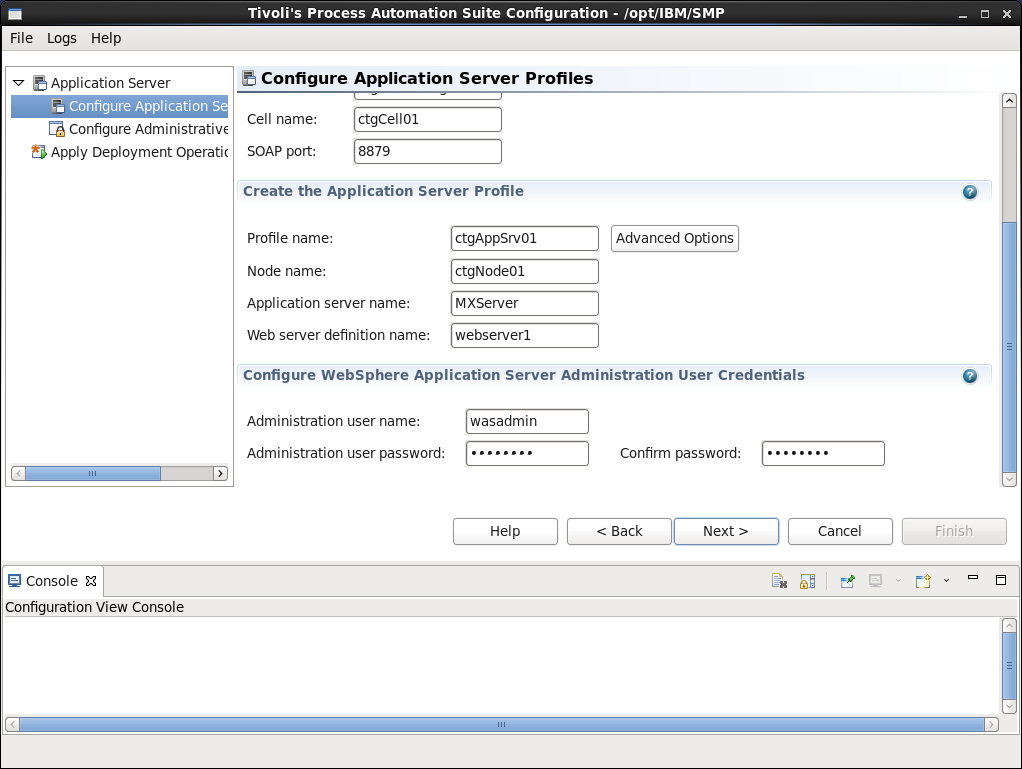
Port, application server profile and administrative user information. Click Next.
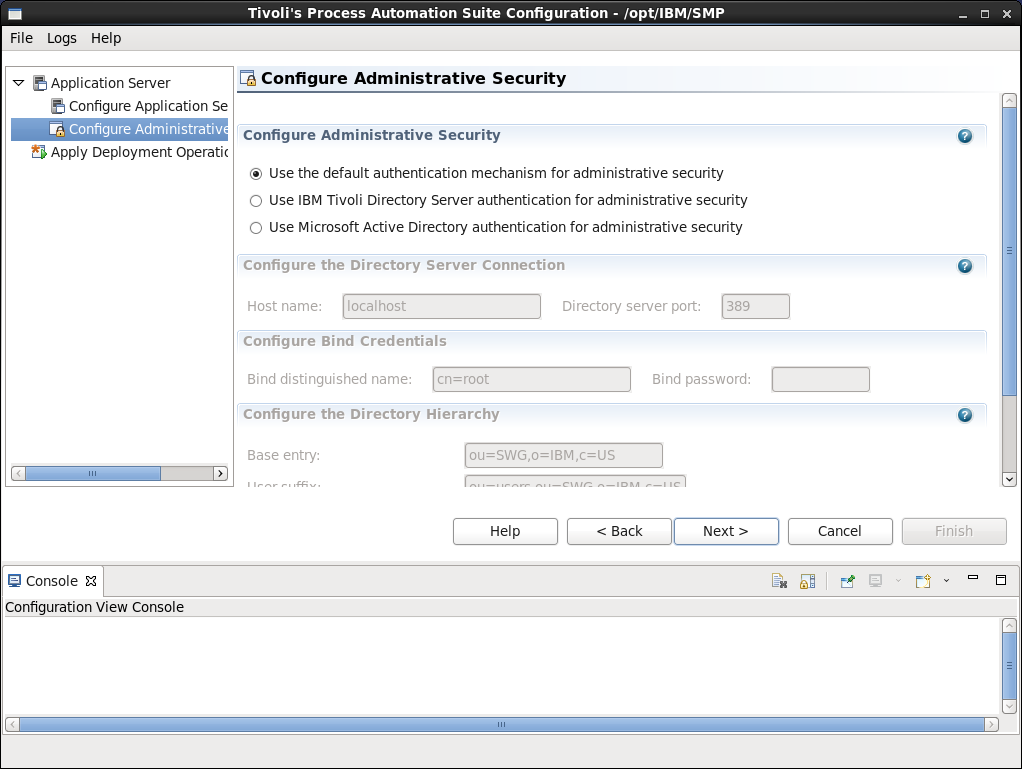
Configure Administrative Security. Click Next.

Apply deployment operations... Finish.
and wait...
and complete! Click OK.
I'm breaking today's post into two parts. Next part starts here.
UID
ibm11113813