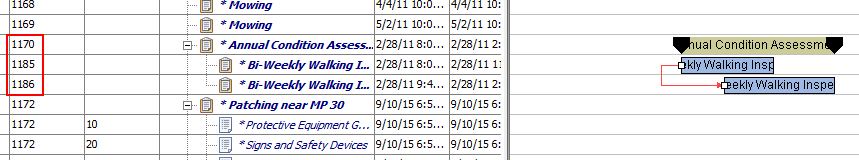Technical Blog Post
Abstract
How to add constraints between child Work Orders in Scheduler Gantt View?
Body
When you want to add a constraint between work orders the constraint icon from the toolbar is selected. The cross is visible in the Gantt view. Typically this is where work orders have constraints associated. However the constraint cannot be added between the parent-child work orders. Why would this be the case? The data retrieved by Scheduler needs to include all the components it requires. The parents also need to be displayed. Otherwise, it is not able to work with them as the underlying data is not available.
DESCRIPTION
Lets follow a working example:
Amending the WO to have field: “parent WO” in Work Order Tracking. WORKORDER.PARENT
So that 1170 below is the Parent WO for 1185 and 1186, then I cam able to create the constraints.
However when using the “Related Records” tab to associate the relationship, as reproduction steps below, then I am not able to create the constraint.
EXPLANATION
The parent NEEDS to be a part of the schedule. The test provided is just bringing in the children.
My work query is
wonum='PAR1' OR parent='PAR1'
Scheduler only works with data you bring in, so, Scheduler will need the parent in the visual hierarchy in order to create dependencies.
The Work Query is required to have wonum='PAR1' OR parent='PAR1'.
This will bring in the parent child hierarchy and enable it to work with it.
Reproduction step by step
Go to -> Work Order -> Work Order Tracking
Search for a WOs of status APPR. Like for example 1170
Move to the "Related Records" tab
In the Related Work Orders section -> New Row
For example use Work Order 1184 -> Save
Then Work Order 1185 -> Save
Then Work Order 1186 -> Save
You should now have a Workorder 1170 with 3 Related Work Orders
GoTo-> Planning and Scheduling -> Scheduler
Create new Schedule -> name for example Parent
Create a "Work Query" with "Where Condition" as "(status='APPR')
Note: This is only to simplify the amount of WOs shown on screen.
Then select tab "Gantt View" to display all the WOs with status APPR
Available
Scroll to the WO 1184, 1185, 1186 selected earlier
Select the "Insert Constraints" symbol or press CTRL+C
Point to the Graphical WO 1184 and try and link it to 1185
Then nothing happens
The expectation is that the red line that joins both objects
Tested Versions
Maximo TPAE 7.5.0.7 with Scheduler 7.5.2.0
Maximo TPAE 7.5.0.8 & Scheduler 7.5.2.0
Maximo TPAE 7.6.0.0 and Scheduler 7.5.3.0
UID
ibm11129011