Technical Blog Post
Abstract
How can I access Maximo Field Help on a MacBook?
Body
One of the most useful features within the Maximo® GUI is the Field Help feature.
You can use this feature to easily view the column and table that stores a field's data within the database.
For example, here is a screen capture of the Asset field in the Asset application:
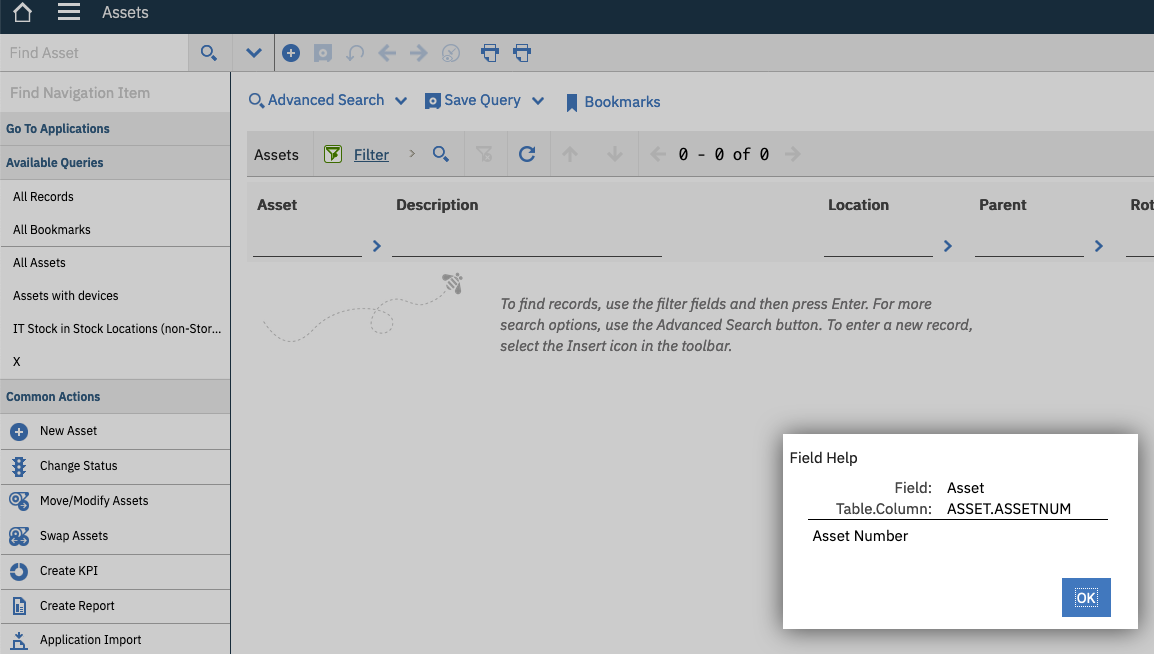
On a Microsoft Windows PC, you display the Field Help feature by clicking any field and then keying Alt-F1.
On a MacBook, the equivalent is fn-option-F1.
I hope you enjoy your MacBook!
[{"Business Unit":{"code":"BU059","label":"IBM Software w\/o TPS"},"Product":{"code":"SSLKT6","label":"IBM Maximo Asset Management"},"Component":"","Platform":[{"code":"PF025","label":"Platform Independent"}],"Version":"","Edition":"","Line of Business":{"code":"LOB59","label":"Sustainability Software"}}]
UID
ibm11131813