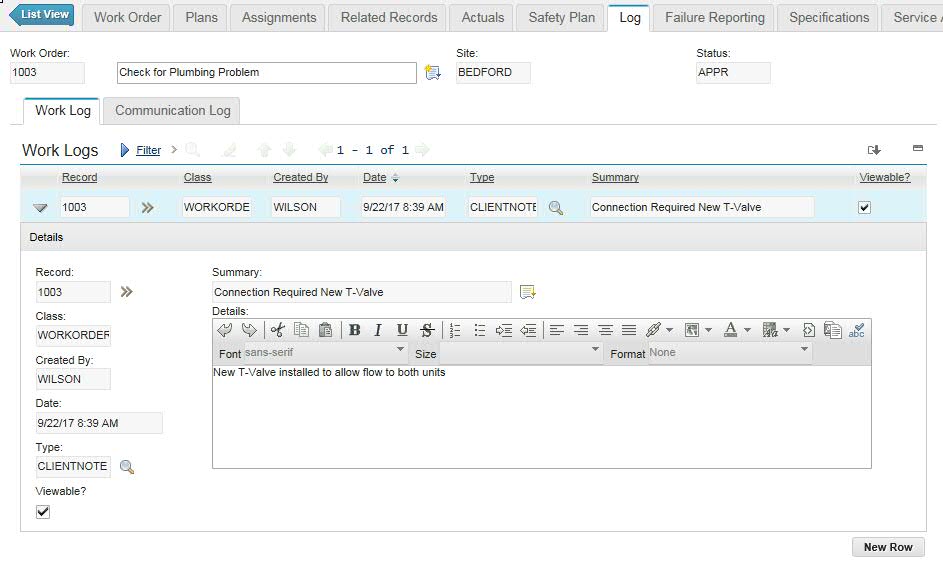Technical Blog Post
Abstract
From the Maximo Support Desk - Cannot View Work Log Entries In Internet Explorer 10 and 11
Body
UPDATE... the issue described in this article was resolved with an APAR and subsequent Feature Pack releases as described in the following documents:
IV78835: ERRORS WHEN USING IE11 COMPATIBILITY MODE AND MAXIMO 7.6.0.2.
Force Maximo not to use Internet Explorer Compatibility View
Several Maximo Users have observed that they cannot view saved Work Log entries in their Internet Explorer 10 and 11 browsers...
In this scenario, it's likely that you need to add your maximo domain site to the Compatibility View dialog in the Internet Explorer browser.
1. In Internet Explorer 10 or 11, Go To Tools | Compatibility View Settings
2. Add your maximo website domain into the "Add this website" field, then press the Add button
3. Click the Close button
4. You will have to restart your browser for it to take effect
For example, my Maximo login URL is similar to:
http://testing.example.ibm.com:9876/maximo/webclient/login/login.jsp
So, the string that I entered in the Compatibility View field in IE is "ibm.com".
Go ahead, click that URL, it won't work. :)
Tom Richardson is an IBM Maximo Support Engineer and frequent contributor to the Asset Management Blog community. For a complete index of links to his articles, visit
Index of articles by Tom Richardson, Support Engineer
UID
ibm11111917