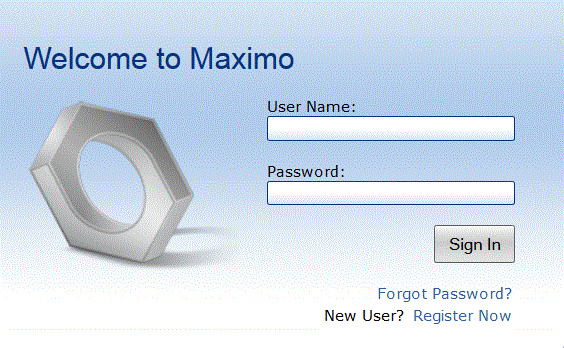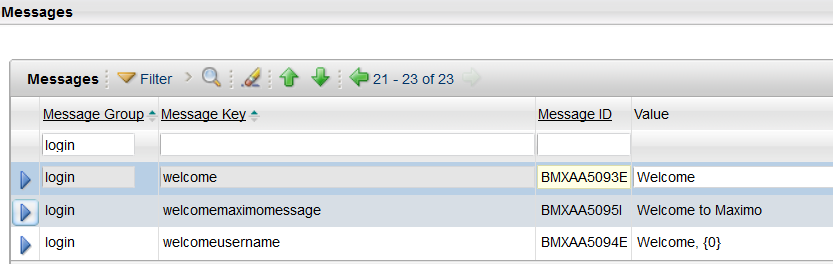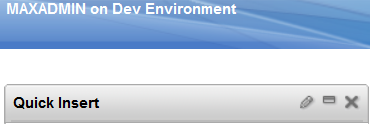Technical Blog Post
Abstract
Changing values in the Messages application provides a quick method to personalize your Maximo environment. You can easily provide useful information to users that is otherwise not visible.
Body
By default, the Maximo and Control Desk login page displays a message on the login screen in "Welcome to Maximo" or "Welcome."
This message and other text on the login screen is controlled by values in the MAXMESSAGES table. The Messages table can be accessed from Database Configuration or Application Designer.
Go to System Configuration-> Platform Configuration-> Database Configuration
On the right, click Messages.
Filter for login under the Message Group column.
These message groups are the message keys that display text on the Login screen. Changing the Value for Message ID BMXAA5095I, changes the "Welcome to Maximo" message. For example, I changed the value to "Welcome to IBM Maximo." Now the login screen displays "Welcome to IBM Maximo."
You can replace the welcome message with your company name or, for example, "Development Environment" to personalize your environment, or to indicate what instance you are using. Similarly, you can change messages for User Name, Password, Sign In, Forgot Password, New User, and Register Now, which each of records in the MAXMESSAGES table.
For example, the table contains the message that displays user welcome on the upper left of the Start Center. The default value is Welcome {0}, where {0} is the user name.
If you modify the value for Message ID BMXAA5094I (BMXAA5094E in Maximo 7.6.0.x), then you could change the message to look like:
Changing values in the Messages application provides a quick method to personalize your Maximo environment.
UID
ibm11131483