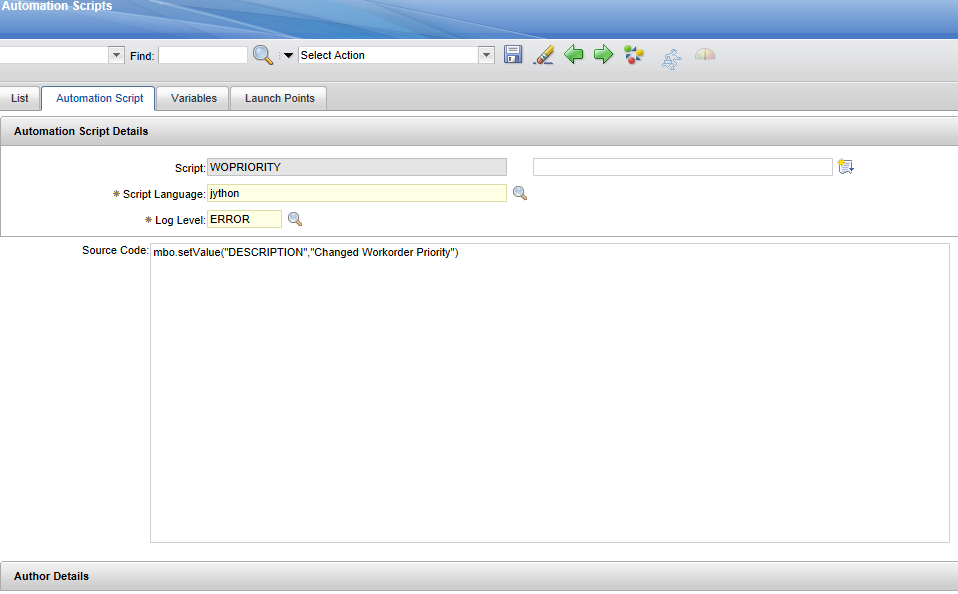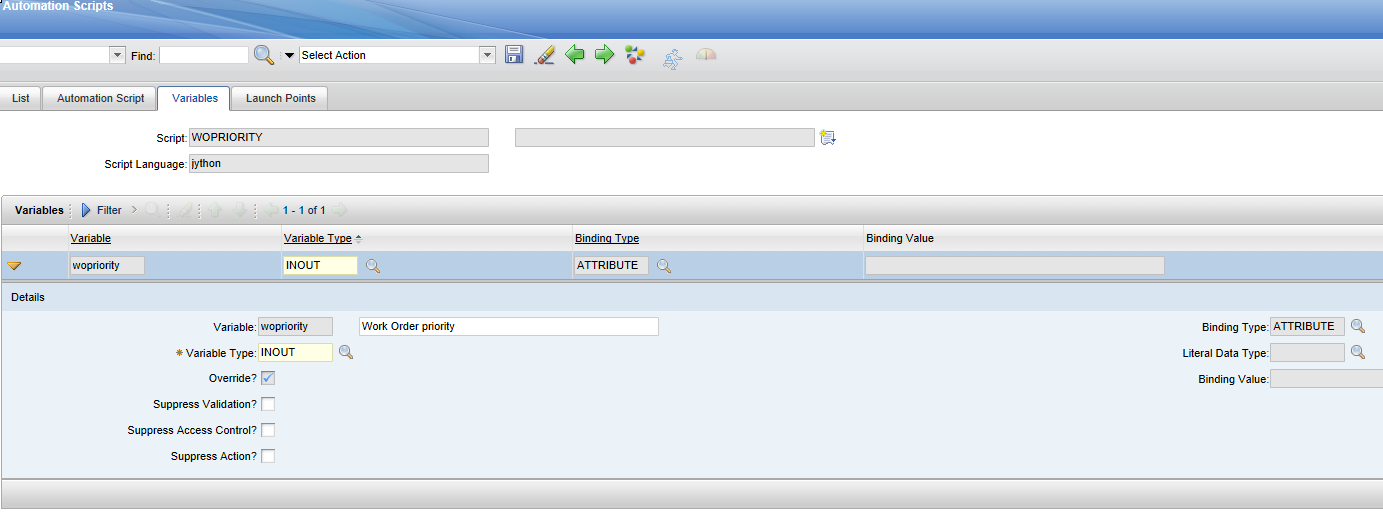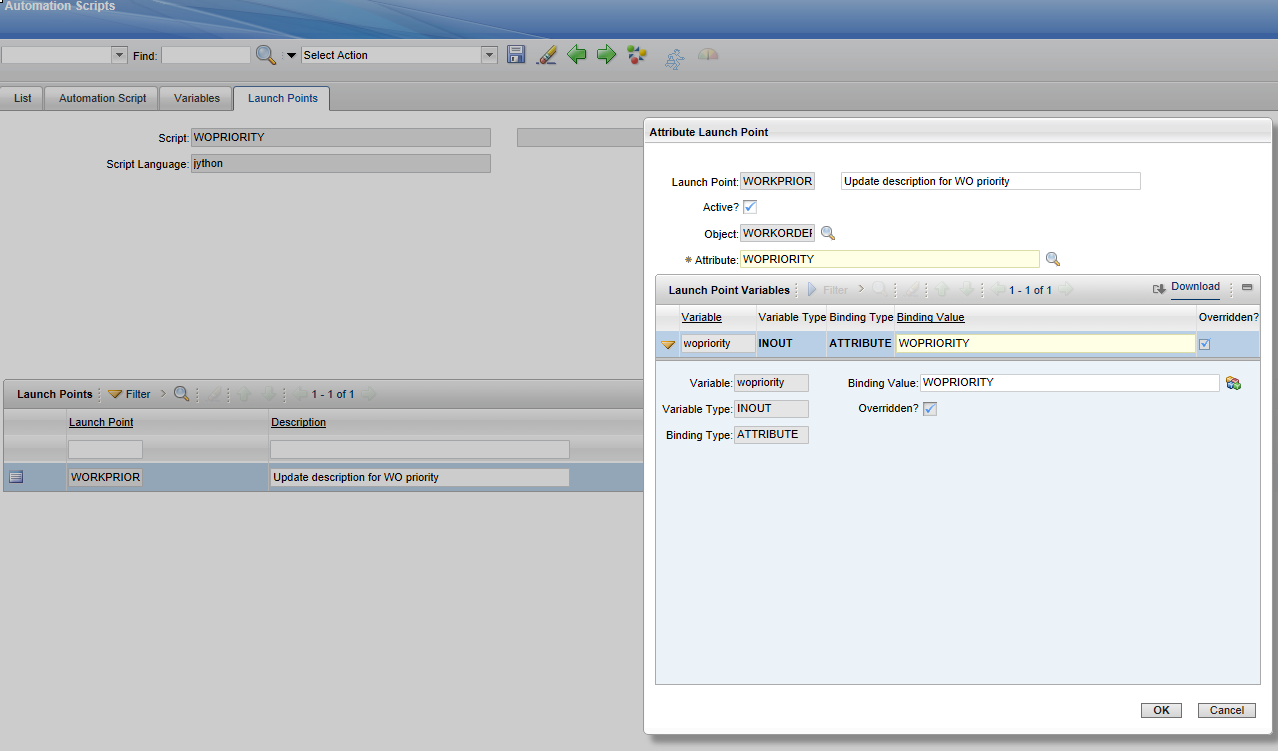Technical Blog Post
Abstract
Automation Script to update the description when work order priority is changed
Body
I am going to show you how you can write a very simple Automation Script to update the description when work order priority is changed.
1.Go to Automation Script
2. Create an Attribute Launch Point
3. Enter the Launch Point, Select Object WORKORDER, attribute WOPRIORITY, and click next
4.Enter the Script you can enter your own, Script Language jython
5. Click new row to enter Variables Enter your variable name, variable Type INOUT, Binding Type ATTRIBUTE, Launch Point Attribute WOPRIORITY and click next
6. Enter the Source Code and Create
mbo.setValue("DESCRIPTION","Changed Workorder Priority")
7. Make the Script Active
UID
ibm11130595