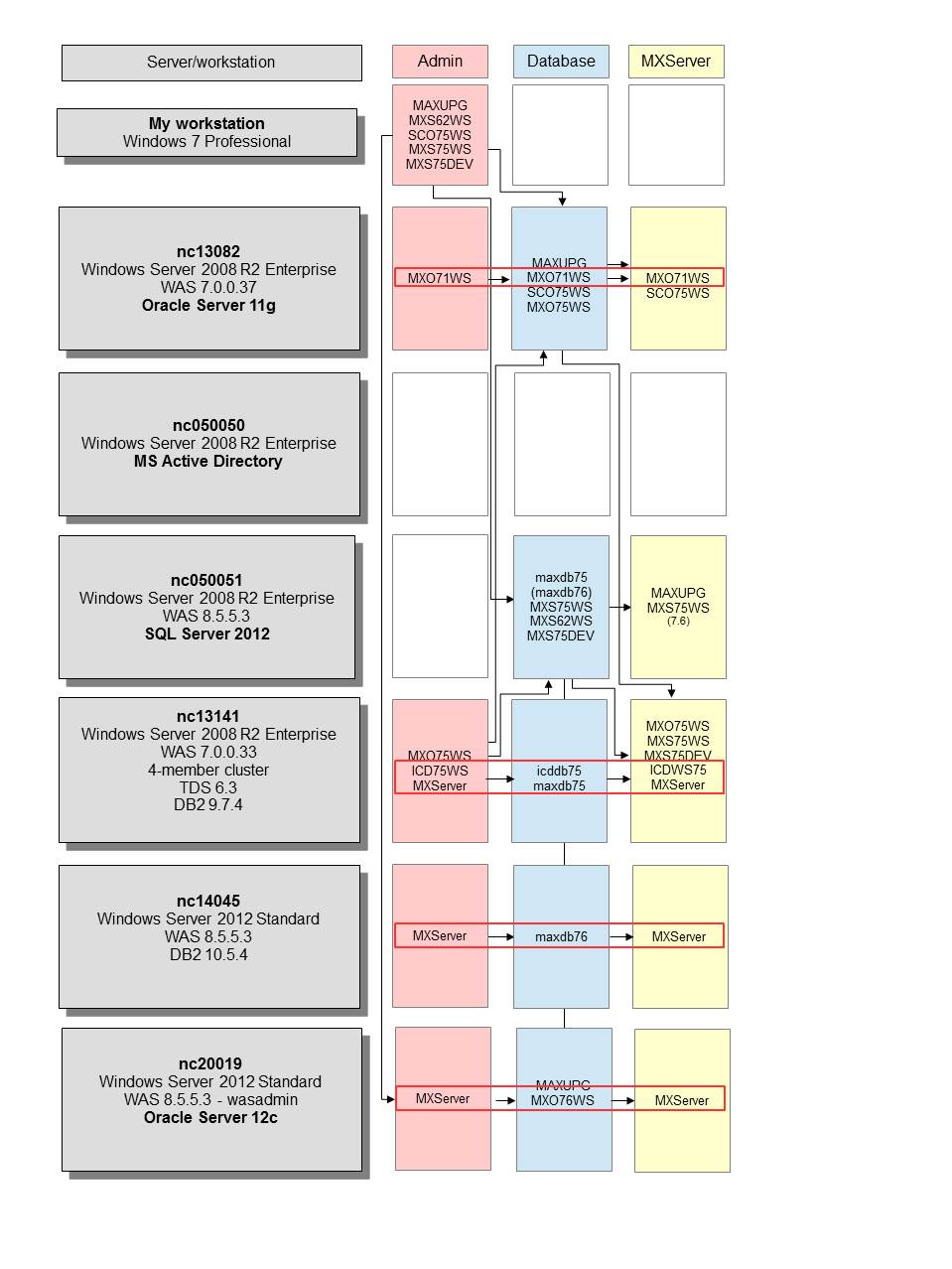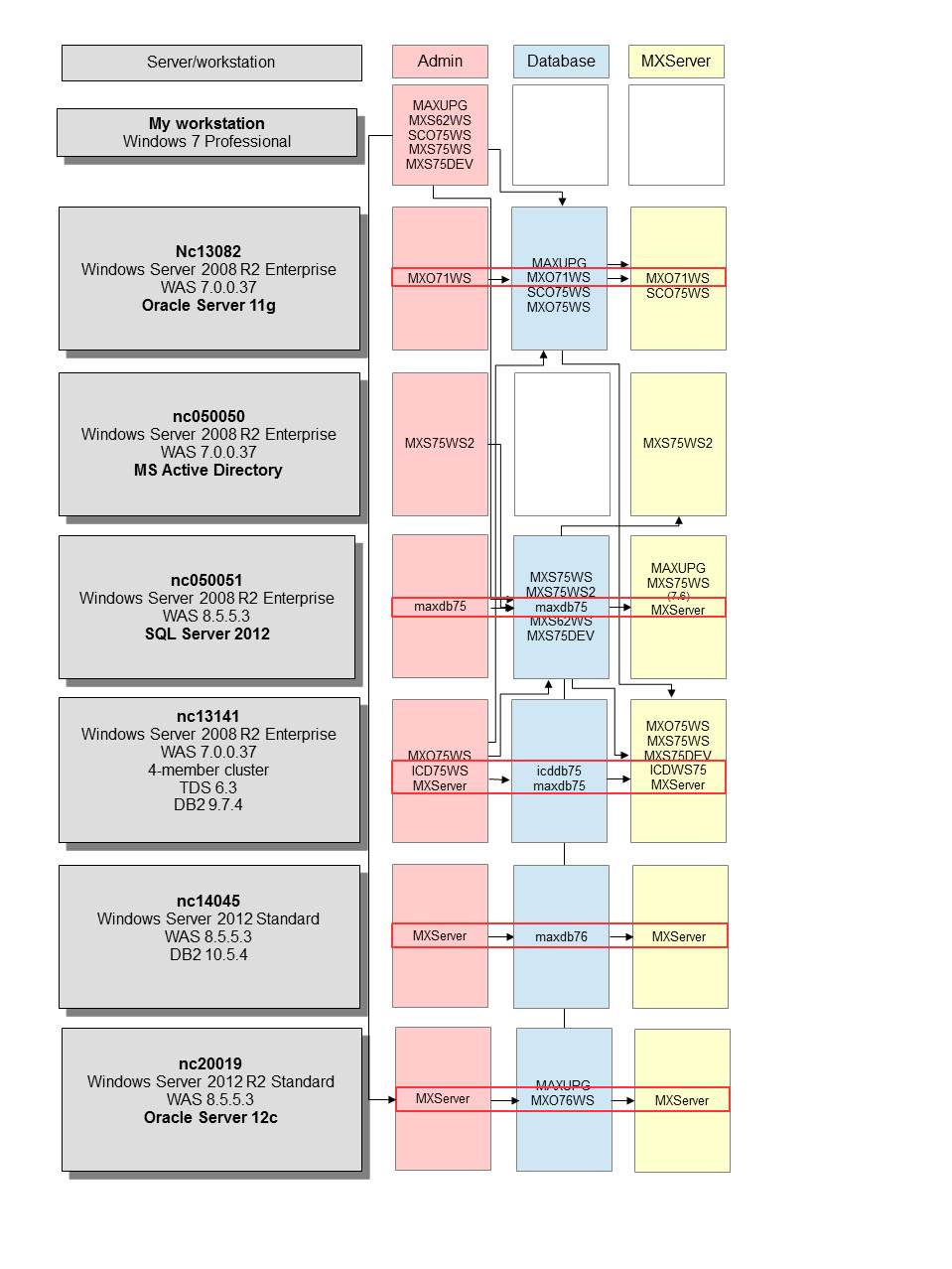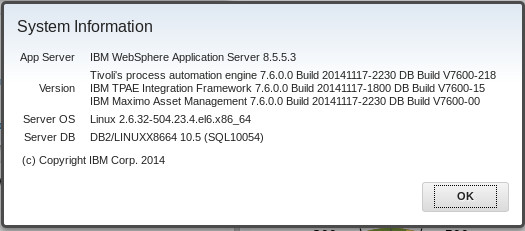Technical Blog Post
Abstract
All in a week's work: upgrades, updates, moves and installs
Body
I've been doing a few upgrades (major and minor) this week. See below for my current VM setup. The one with nothing extra on it is serving as an Active Directory server only (and contains all maxdemo users).
I upgraded a maxdemo Maximo 7.5.0.7 to 7.6.0.0. This instance has Scheduler and Calibration enabled, and I installed the Maximo 7.5 versions to maximo 7.6, since the 7.6 versions of those products are not yet available were not available at the time I installed it (Calibration 7.6 was released last Friday, and Fix Pack 7.6.0.1 updates Scheduler to 7.6.0.0).
I upgraded nc20019's Windows Server 2012 to Windows Server 2012 R2.
Tuesday
My move-and-upgrade today was updating my SCCD (now IBM Control Desk) from 7.5.0.2 to 7.5.1.1, prompted by a PMR concerning problems applying Fix Pack 7.5.1.1.
In the process, I moved the application server from an overloaded one to an underutilized one. The old one had ten (now nine) JVMs. The VM has "only" 16 GB RAM, which means I can run two or three at a time. Running the cluster on it takes everything. All of my JVMs now have 16 GB, so I can spread out the JVMs.
Adventures upgrading SCCD 7.5.0.2 to 7.5.1.1 - time to hunt down the cause of the CTGIN2076E error.
In the CtgTrace00 log the error is
SEVERE: CTGIN0024E: An unexpected exception was encountered during processing of a process solution installation service request. The exception is com.ibm.tivoli.ccmdb.install.common.util.rxa.RemoteSystemException: Remote system cannot be reached using Supported RXA Protocols.
http://www.ibm.com/support/docview.wss?uid=swg21644941, "CTGIN2076E - WASThinClient exception upgrading to Smart Cloud Control Desk 7.5.1"
I added add WAS.ThinClientLocalKeystore=C:\\IBM\\SMP/wasclient/etc/trust.p12 to install.properties. That fixed the CTGIN0024E error, but I was sill getting the following error
CTGIN2076E: Exception Running WASThinClient method for task runConfigurationStep.
null
Since I am using a different WAS server than before, I needed to copy the trust.p12 file from the Deployment Manager of the new server to the c:\ibm\smp\wasclient\etc directory of the administrative system, overwriting the existing file. I also had to make sure the wasadmin password (WAS.AdminPassword) was correct in install.properties.
Finally, I had to modify C:\ibm\SMP\wasclient\ThinWsadmin.bat to point to the "new" WAS server and the C:\ibm\SMP\wasclient\properties\soap.client.props file and add the wasadmin username and password to the com.ibm.SOAP.loginUserid= com.ibm.SOAP.loginPassword= parameters.
Tuesday-Wednesday
Applied a Fix Pack to another server. It looks like I applied it months ago but never updated the database or build and deployed the ear files. Ah, I see now. I started the Fix Pack install on December 8... four days before Maximo 7.6 was released. I guess I was busy.
Wednesday-Thursday
Installed WebSphere 7.0.0.37 and Maximo 7.5.0.7 in preparation for installation Maximo Anywhere and Worklight server.
Also, finally deployed the EAR files for the SCCD 7.5.1.1 server I upraded on Tuesday. In so doing, I discovered that the webserver on that instance was still pointing to the old directory structure, which I had deleted. I created a new webserver and mapped the enterprise applications to it.
Trying to get my cluster on another server to work on port 80.
Friday
Maximo cluster is still not available on port 80. I got it to work by changing the Virtual Host entry */80 to <FQDN host name>/80.
Maximo Fix Pack 7.6.0.1 came out today! Among other things, it offers the new feature that you will be able to reduce downtime when running updatedb. For more details, see http://www.ibm.com/support/docview.wss?uid=swg24040209.
In the new release department, Calibration 7.6 and Life Sciences 7.6 are now available, as is Maximo Anywhere 7.5.2.0. A change in the third number of a version indicates a new full installer package (Passport Advantage), not a fix pack installer (Fix Central). I will be using that when I install Anywhere to my brand new Maximo 7.5.0.7.
So, following http://www.ibm.com/support/docview.wss?uid=swg21902458, I installed the 7.6.0.1 fix pack but did not use the config tool to update the database and rebuild and redeploy the EAR files.
Everything's on the same server, so I don't expect the updatedb time to be superlong, but let me just go ahead. I do have anti-virus software running on this server.
- Run updatedblitepreprocessor.bat - 1 minute
- Build maximo.ear using buildmaximoearwas8.cmd - 15 minutes
- Build maximoiehs.ear using buildmxiehsear.cmd - 2 minutes
- Stop MXServer - 15 minutes
- Run updatedblite.bat - 2 minutes
- Uninstall MAXIMO and MXIEHS enterprise applications - 2 minutes
- Deploy maximo.ear - 12 minutes
- Deploy maximoehs.ear - 4 minutes
- Clear cache files - 5 minutes
- Start MXServer - 5 minutes
Total time: 62 minutes. Total downtime: 45 minutes. Time saved: 17 minutes. Put another way, using UpdateDB Lite pre-processor reduced downtime by 27%.
After a week, this is what my VMs look like:
Next time - installing Maximo 7.6 on Red Hat Enterprise Linux server 6.6.
UID
ibm11113543