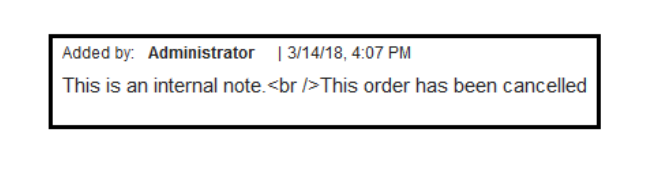Technical Blog Post
Abstract
How can data with line breaks be rendered correctly on IBM Call Center for Commerce?
Body
There are many text fields in IBM Call Center for Commerce where data can be entered with line breaks.
For instance,item description and order notes.
Consider this example for order notes- Enter a note with line breaks and save it on the order
 When this note is viewed, this is what is displayed -
When this note is viewed, this is what is displayed -
To ensure that the line breaks are being honored, the following resolution can be applied-
From extensibility workbench, for the label that is in question, add a property 'Encode Value' and uncheck the same (see below). Save the customization
The above will help display the field in the required format with the necessary line breaks
[{"Business Unit":{"code":"BU059","label":"IBM Software w\/o TPS"},"Product":{"code":"SS6PEW","label":"Sterling Order Management"},"Component":"","Platform":[{"code":"PF025","label":"Platform Independent"}],"Version":"","Edition":"","Line of Business":{"code":"LOB59","label":"Sustainability Software"}},{"Business Unit":{"code":"BU059","label":"IBM Software w\/o TPS"},"Product":{"code":"SS6PEW","label":"Sterling Order Management"},"Component":"","Platform":[{"code":"PF025","label":"Platform Independent"}],"Version":"","Edition":"","Line of Business":{"code":"LOB59","label":"Sustainability Software"}}]
UID
ibm11124421