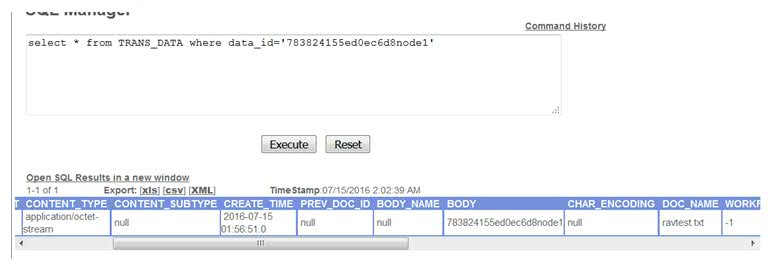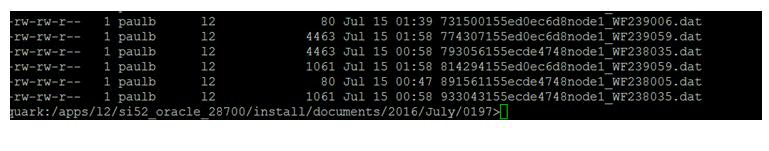Technical Blog Post
Abstract
Understanding the criteria of how IBM Sterling B2B Integrator(SBI) purges payload in /documents folder
Body
In this blog I am posting step by step details with screenshots to understand how SBI purges payload in /documents folder when there is no workflow associated with it. I received several pmrs where customers are concerned on why they have many documents left in this folder.
/documents folder is typically used to store copy of payload when then Document Storage is File System in your adapter configuration
I have created the below resources and made few changes in properties files for testing purpose
1. Created a simple FTP server adapter with Document Storage as File System
2. Created a mailbox called Rav_test
3. Created a simple business process with mailbox delete service
4. Updated jdbcService.docWithWFID_1WaitTime=1.minute in customer_overrides.properties
5. I am using update ARCHIVE_INFO set ARCHIVE_DATE=sysdate where WF_ID=<ID> for quick test results
6. Place a message in mailbox /Rav_test
7. Verify the payload has an entry in Document_lifespan table
8. Verify the associated document has a entry in Document table with workflow_id=-1 as shown below
9. Also verify corresponding entry in TRANS_DATA
10. Now login to install/documents/year/folder and locate the document we sent ( I verified it through the content )
11.Once the message is extracted for business purpose, now delete the message from mailbox usig mailbox delete service
Once the mailbox message is deleted it will go through the normal purge cycle. Refer the below related blog to understand life cycle of mailbox.
12. Now login to Operations -> System-> SQL manager and make sure the entry in document_lifespan table is deleted
13. Now run AssociateBPTODOCS business process. Once the entry in document_lifespan table is deleted AssociateBptodocs will associate the record in Document and Trans_Data to a valid workflow id thus giving the lifespan of that workflow id (i.e current associateBPsToDoc instance id) to these records
14. Verify the record in Document and Trans_Data is associated with a workflow id . In this test wf_id is 239087 (i.e current associateBPsToDoc instance id).
15. For quick result, I updated the archive_info table using query “update ARCHIVE_INFO set ARCHIVE_DATE=sysdate where WF_ID=239087”
Note: Never use update queries without approval from IBM Support.
16. Now run the purge service and verify you do not see any associated records for wf_id=239087
17. Once the purge ran successfully the payload in /dcouments folder is deleted as seen below
Reviewed by:Bala S Dhanavel
UID
ibm11121487