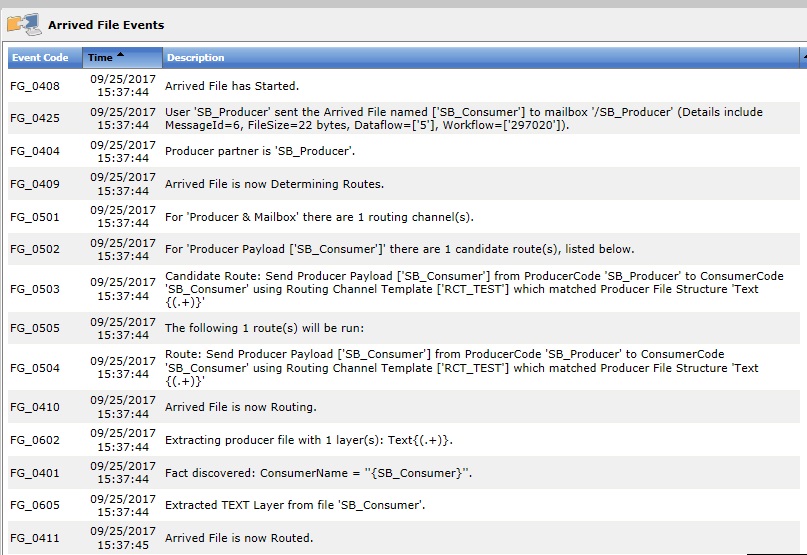Technical Blog Post
Abstract
How to limit myFileGateway users to view specific event codes in the myFileGateway User Interface?
Body
In this blog entry, I will outline the steps on how to control the event codes your Producers or Consumers see in their myFileGateway user interface.
This can be done while your Filegateway operators continue to have the visibility of all the the events.
In this context, a myFileGateway user is any user classified as a Producer or Consumer.
Background:
When a myFileGateway user logs into myFileGateway they can do a search in the main myFileGateway Search screen and click on any of the files listed under the “Arrived File” tab. A pane on the right will display the “Arrived File Events”.
Example of the events shown to a Producer user out of the box in myFileGateway:
You can see quite a bit of event codes being listed related to the file transfer.
Here’s a link to the event codes descriptions: https://www.ibm.com/support/knowledgecenter/en/SS4TGX_2.1.0/com.ibm.help.sfg_ebics_operator.doc/SFGEB_AboutEventCodes.html
Business Need:
The Sterling Filegateway administrators need to limit the events shown to the Producers and Consumers for simplicity and security purposes.
Solution:
You can override the event codes from the property file filegateway_eventcodes.properties so that either the producer and/or consumer groups are removed from seeing that event.
For example, if I wanted to remove all producers & consumers from seeing event codes: FG_0409, FG_0501, FG_0425 & FG_ 0502, I can add the following to customer_overrides.properties:
filegateway_eventcodes.FG_0409.permissions=
filegateway_eventcodes.FG_0501.permissions=
filegateway_eventcodes.FG_0425.permissions=subscription
filegateway_eventcodes.FG_0502.permissions=
The original entries in filegateway_eventcodes.properties had:
FG_0409.permissions=producer,consumer
FG_0501.permissions=producer
FG_0425.permissions=producer,subscription
FG_0502.permissions=producer
PLEASE NOTE we do not recommend you edit the filegateway_eventcodes.properties file directly, but instead use customer_overrides.properties to override specific properties. For the filegateway_eventcodes.properties you would override the property entries by prefixing the entry with "filegateway_eventcodes." in customer_overrides.properties.
Here’s an example of how the “Arrived File Events” look like for a Producer user in myFileGateway after changing customer_overrides.properties with the changes outlined above and restarting Sterling B2B Integrator/Sterling Filegateway:
You can see the FG_0409, FG_0501, FG_0425 & FG_ 0502 event codes have been removed from being displayed.
The Filegateway Operators & Admins would not be affected by this change.
I hope this blog was helpful in gaining control of the event codes shown to your myFileGateway Producers & Consumers groups.
UID
ibm11120977