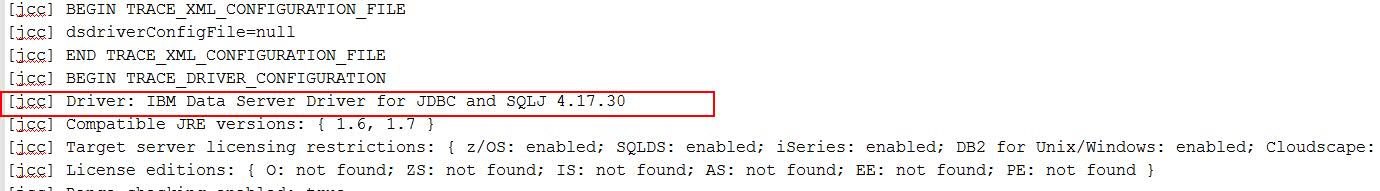Technical Blog Post
Abstract
75 ways to demystify DB2: #53: Techtip: How to find DB2 JDBC driver version and relate it to DB2 version?
Body
Hello!
We often get a question from customers "How to find the version of DB2 JDBC driver they are using?" Answer is simple, you need to run below command:
The following command will retrieve the JCC driver version if executed from the command line:
-
- java com.ibm.db2.jcc.DB2Jcc -version
Or for drivers that are not yet installed:
-
- java -cp ./db2jcc.jar com.ibm.db2.jcc.DB2Jcc -version
For eg.
Once you find the DB2 JDBC driver version, next question will be, "What DB2 release it belongs to?" We have documented DB2 JDBC driver versions and corresponding DB2 versions here. You can co-relate your driver version to find corresponding DB2 version. For eg. my driver 3.65.10 belongs to DB2 10.1FP4.
Another, little complicated way of finding driver version is JDBC trace. You can take JDBC trace as per the tech-note Tracing with the IBM Data Server driver for JDBC and SQLJ
In trace file you will be able to see driver version like this:
Hope this helps you in finding your DB2 JDBC driver version.
Please let me know if you have any questions.
Thanks,
-Swati Thorve
UID
ibm11140982