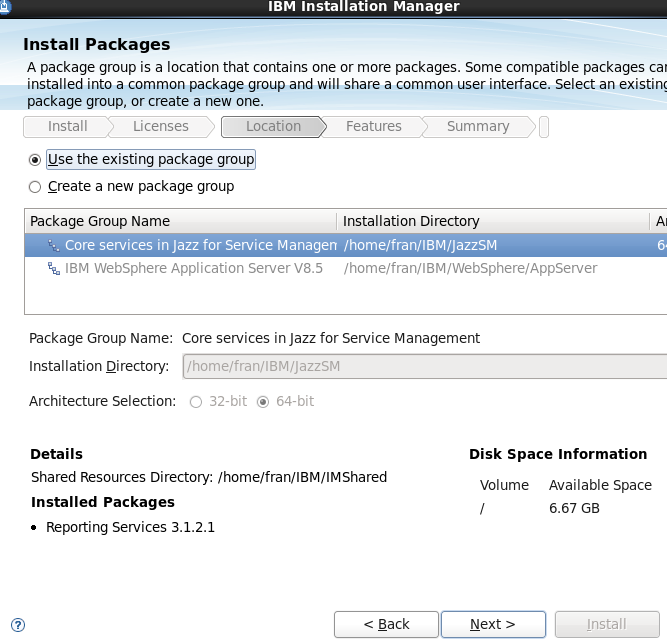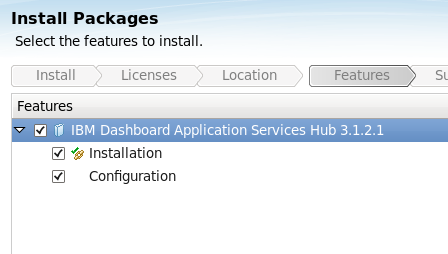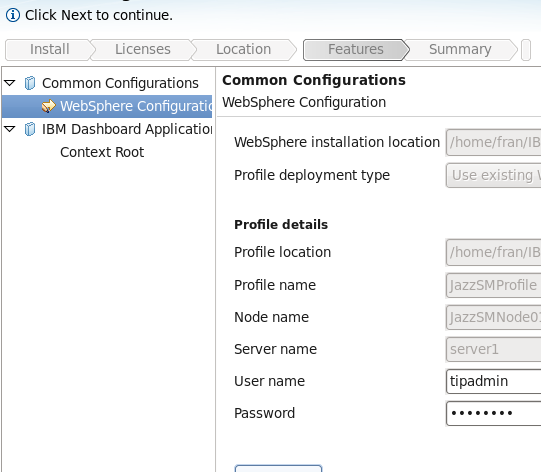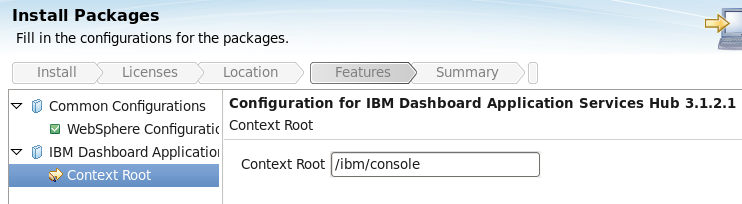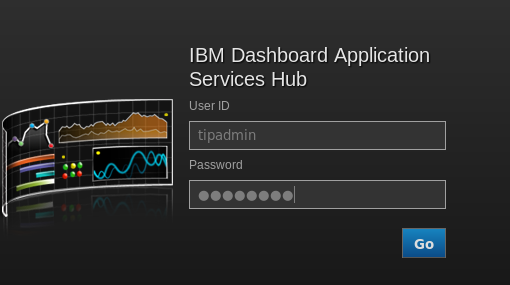Technical Blog Post
Abstract
Making your life easier: Making your life easier: Installing Dashboard Application Services 3.1.2.1
Body
E. INSTALLING REPORTING SERVICES AND TCR 3.1.2.1
NOTE: it is a blog following the one "Installing TCR 3.1.2.1 with Non-Root user account" (https://ibm.biz/Bd4vmC) . The dashboard application services hub may be installed/configured while we are installing the Reporting Services , here we described how to install it and configure it manually.
We are going to use the Installation manager to install this component.
1. we start the IBMIM with non-root user, fran.
Cd /home/fran/IBM/InstallationManager/eclipse
#./IBMIm
2. Click on “INSTALL” and Select the “Dashboard application services Hub” in the list:
Click on NEXT
3. click on next in this screen:
4. Now , we click Next in :
5. Set the password for “tipadmin” and click on “validate...”
6. We keep the /ibm/console as the context root but if you want to change it , it is the moment to do it.
7. Next + Install
8. Select “log on to IBM Dashboard” and click on “finish” :
9. The dashboard GUI is open and try to log on with our user “tipadmin”
And it is open.
Thanks for reading, Fran.
Check out all our other posts and updates:
Academy Blogs: http://ibm.co/1sPj9E8
Academy Videos: http://bit.ly/1wFKveY
Academy Google+: http://bit.ly/1sR5QTV
Academy Twitter Handle: http://bit.ly/1CknfoF
UID
ibm11276858