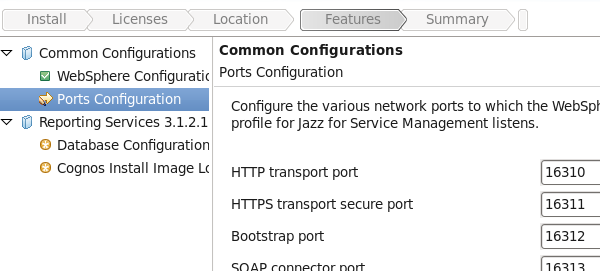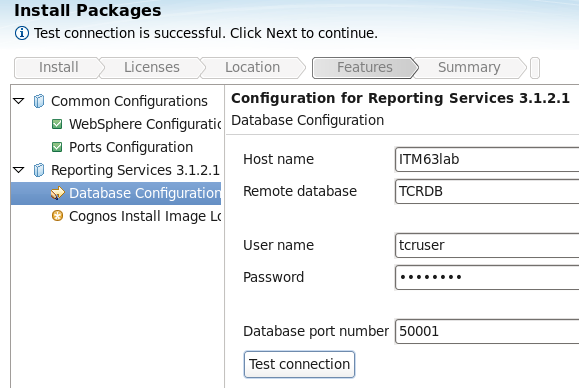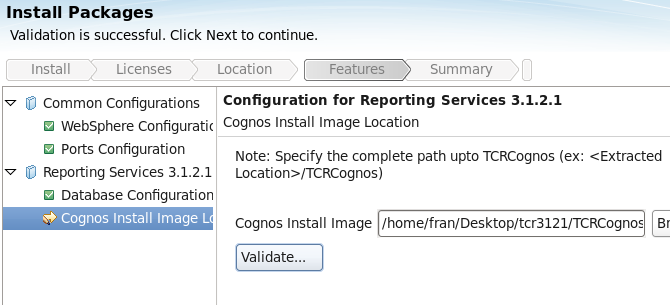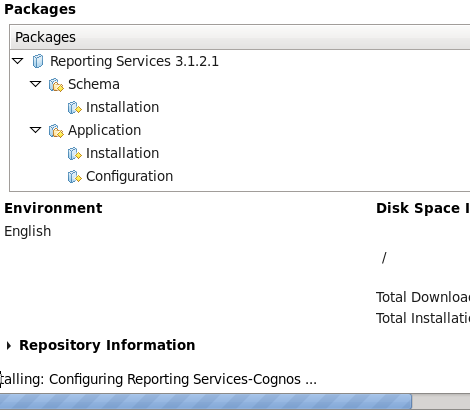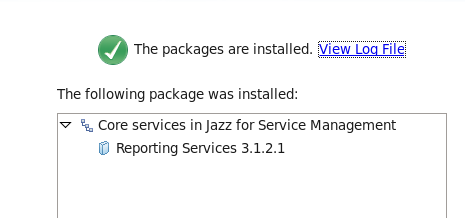Technical Blog Post
Abstract
Making your life easier: Installing Reporting Services and TCR 3.1.2.1
Body
E. INSTALLING REPORTING SERVICES AND TCR 3.1.2.1
NOTE: it is a blog following the one "Installing TCR 3.1.2.1 with Non-Root user account" (https://ibm.biz/Bd4vmC) . The Reporting services is installed in this way because to install TCR 3.1 with non-root the Content store has to be created manually and the Report Services configuration fail because it is already created.
NOTE: add the non-root user , fran , to the db2 group, db2iadm1 ( in fact, it shouldn't be needed but I like it .-) ).
1. start the installation manager , IBMIM, from /home/fran/IBM/InstalationManager/eclipse/ with non-root user, "fran" .
2. Click on “install“ option
3. Select only “reporting Services 3.1.2.1” + Next
4. Select “ create a new package group” + installation directory = /home/fran/IBM/JazzSM + Next
5. As the CS is already created we “un-select” the “configure option for Schema”:
NEXT
6. We set the "tipadmin" user for WAS configuration:
Click on user and click on “validate...” + Next
7. We set the default ports:
8. We set the database configuration settings and click on validate:
9. Next
10. We select the path where TCR was unpackaged:
Validate + next + Install
11. And the installation starts:
12. Eventually the Reporting Services is installed correctly:
Thanks for reading, Fran.
Check out all our other posts and updates:
Academy Blogs: http://ibm.co/1sPj9E8
Academy Videos: http://bit.ly/1wFKveY
Academy Google+: http://bit.ly/1sR5QTV
Academy Twitter Handle: http://bit.ly/1CknfoF
UID
ibm11276456