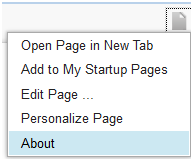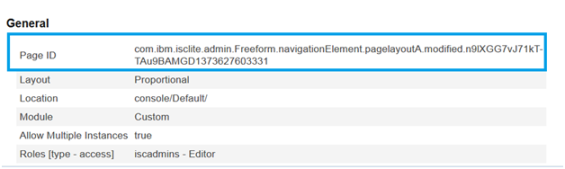Technical Blog Post
Abstract
XLaunch Support in Dashboarding widgets
Body
xLaunch enables the capability to launch a DASH page from an external application. This capability allows IBM Products or any external application to launch a DASH Page which consists of different Dashboarding widgets. It involves sending a request URL along with a page identifier from an external application. Parameters can be optionally passed to transfer the context to the launching page.
URL Framing for xLaunch :
<host name>: <port number>/ibm/action/launch/<page id>?<optional params>
Host name : On which DASH is installed.
Port number : Server port of DASH installation
Page Id : Id of the page which you want to Launch. ( Can be collected from About option of Page)
Optional params : If you want to pass the context to the Dashboarding widgets, the optional params can be provided. Param name would be the dataset column id and name/value should be properly url-encoded.
Ex : Demo #88 -> Demo%20%2388
Example URL :
Note : Refer URL Encoding Help
*This feature is available in JazzSM Beta Driver (MileStone 15) posted on 7/26/2013*
UID
ibm11080123