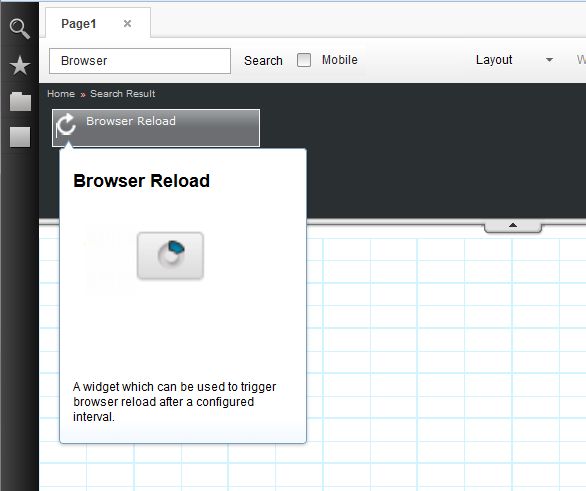Technical Blog Post
Abstract
DASH board widgets: When to use Refresh Timer and Browser reload widgets
Body
This blog will help to identify when to use Refresh Timer and Browser reload widgets while building dashboards.
Refresh Timer:
Refresh Timer widget is used along with other dashboard widgets on a dash page if a user wants to refresh the widget's (gauges, table, list...) data at regular time interval.
The Refresh Widget is useful when data providers do not provide dynamic refreshes. The Refresh widget should not be used when a data provider is providing dynamic updates. The Refresh Widget does not reload the entire browser and it can be used for dashboards running on both desktop and mobile browsers.
Browser Reload:
The Browser Reload widget is provided to assist in certain specific situations combined with certain web browsers. If you notice your web browser running slower or consuming large amounts of memory when running for extended periods of time such as 1 day or longer, then the Browser Reload widget may help.
When a dash page with refresh timer is used for extended periods (1day....) in desktop environments, there is a possibility of memory leak to occur from browser side.
The memory leak on browser side may be avoided if the page is reloaded after some time at regular intervals. The Browser Reload widget offers you the capability to reload the page at the browser level. The reload will force the browser to clean up any memory it may be holding.
The Browser Reload widget can be combined with the Refresh Timer along with other widgets. Once the reload has been triggered, the widget restarts the timer and the reload is again triggered after a specified time.
UID
ibm11080129