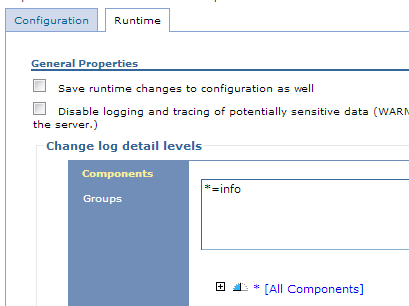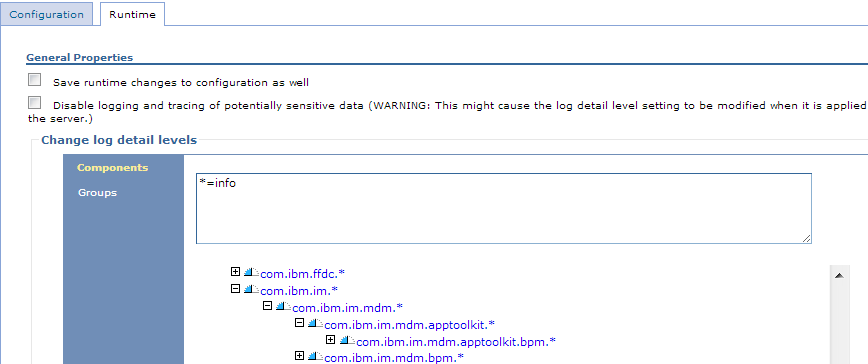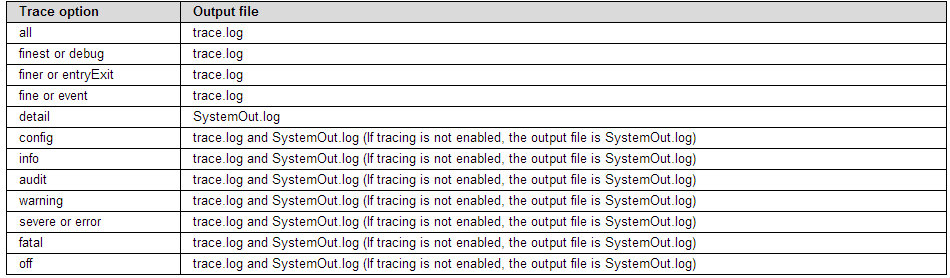Technical Blog Post
Abstract
WAS logging in the MDM Application Toolkit
Body
The MDM Application Toolkit consist of two components - a REST server and a IBM Business Process Manager toolkit.
When using the toolkit, you may wish to enable logging for the components. By default, the components will log anything at error level severity or greater. To modify the logging, log on to the Websphere Application Server Admin console where the REST server and BPM have been deployed.
Changing log levels
On left menu, click Troubleshooting > Logs and trace. Click on the server/dmgr you wish to enable logs for, then click Change log detail levels.
Click the Runtime tab and expand All Components
The REST server component is under the package com.ibm.im.* The BPM toolkit component is under mdm.bpm.*
Note: the BPM integration services supplied in the toolkit also log to the the mdm.bpm.* package. However, each integration service will not appear in the log component list until you have started a human service that uses the integration service.
Log files
The BPM InfoCentre page shows that the output file is not the WAS default SystemOut.log / SystemErr.log file. As a result, the MDM Application Toolkit deployed to BPM will output to trace.log unless tracing is enabled. The REST server will always output to SystemOut and SystemErr.log depending on detail level.
Default locations are ${SERVER_LOG_ROOT}/trace.log, ${SERVER_LOG_ROOT}/SystemOut.log and ${SERVER_LOG_ROOT}/SystemErr.log
UID
ibm11142362