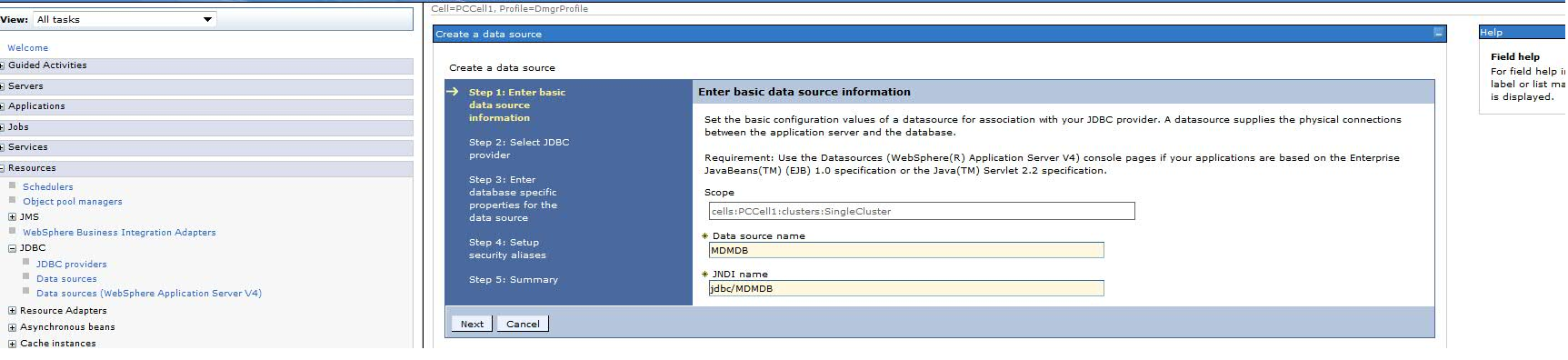Technical Blog Post
Abstract
Create SDP tasks by fetching data from Suspect table of MDM
Body
Author: Geetha S Pullipaty
Product: Infosphere Master Data Management.
Component: Data Stewardship and Governance.
Version: 11.5.0
Other prerequisite software: IBM Business Process Manager 8.5.6 , IBM Process Designer 8.5.6, IBM Stewardship Center 11.5.0 installed and configured.
IBM Stewardship Center provides the ability to perform proactive data stewardship activities around Physical MDM. When a suspect gets created on MDM , a notification is being sent to BPM and a Suspected Duplicate task gets created on BPM Process portal for a Data steward to act upon. This can be disabled if the Customer has huge number of suspects especially during intial load or the tasks creation rate is slowing down the process or Customer already has suspects and want to create tasks for them in BPM.
This document explains how to create SDP tasks on BPM Process Portal by fetching suspect data from MDM database.
Steps to be done on BPM Websphere Administrative Console.
1. Create a new Data Source to point to MDM DB.
Please make sure to give the data source name as “jdbc/MDMDB”. Something else can be given too but then you would need to change in the process application for that.
Please make sure to give correct database name, server name and port number related to MDM database.
Click finish and save the configuration
For the new Data source created now go to “JAAS - J2C authentication data” as shown below
Create a new entry with Alias as MDM_DB_Alias and User ID and password as credentials to the MDM database.
Click Apply and save the configuration.
Now apply this alias as Authentication alias for XA recovery and Component-managed authentication alias for the new data source created for MDMDB.
Click apply and save the configuration.
Do a Test connection for the newly created data source and if required synchronize the changes to all nodes. The test connection part for this new data source created should be successful.
Restart BPM Server after all these changes done and saved.
Steps to be done on IBM Process designer and Process Admin console
1. Import the process application into BPM using IBM Process designer or Process Center Console.
SDP_Create_Tasks - V1.2.twxView Details
2. Provide correct values for "PHYSICAL_SDP_PROCESS_APP_SNAPSHOT" and "MDM_DATA_SOURCE_JNDI_NAME" in Process Admin console under Manage EPVs for the snapshot drop down selected as "SDP Create tasks". Screenshot for the same.
3. Run the service "Create SDP tasks" from the same Process Admin console. It is available as last item on the left hand side menu as shown in previous screenshot
This service creates SDP tasks for all the suspects fetched from MDM. It first checks if a task is existing for a Party Id. If not present it creates a new Suspected Duplicate task.This needs to be customized if a Customer wants to get only some subset of supect list and so on. The SDP task thus created is available on BPM Process Portal for a Datasteward to act upon.
UID
ibm11142038