Technical Blog Post
Abstract
RDi 9.6 tip: Print toolbar button
Body
Rational Developer for i 9.6 is based on Eclipse 4.6. One of the changes with that is the Print toolbar button being hidden by default.
To add the Print toolbar button back, follow these steps:
- select Window > Perspective > Customize Perspective...
- on the Toolbar Visibility tab, expand File. It will list New Wizards, Save, Save All, and Print (Ctrl+P). All will be checked except for Print.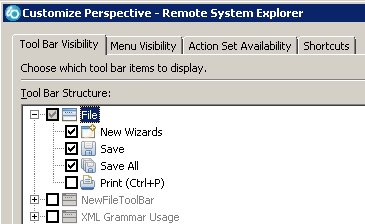
- select Print and click OK.
[{"Business Unit":{"code":"BU058","label":"IBM Infrastructure w\/TPS"},"Product":{"code":"SSAE4W","label":"Rational Developer for i"},"Component":"","Platform":[{"code":"PF025","label":"Platform Independent"}],"Version":"","Edition":"","Line of Business":{"code":"LOB57","label":"Power"}}]
UID
ibm11143646