Just wanted to follow-up Lisa's announcement of fix pack 8.0.1.1with a summary of the changes to Rich UI (RUI). Of course, you canfind all the details in the Rational Business Developer v8 InformationCenter.
RUI EditorEnhancements
The Rich UI editor features a handful of usability and productivityenhancements.
GridLayout was introducedin 8.0.1 as the default layout because of its versatility and theease with which complex layouts can be created – particularly forforms. This fix pack makes GridLayout even easier to use by addingthe ability to add or delete rows or columns within the VisualEditor. Your user interfaces are now much easier to create andmaintain as your application evolves.
Deleting widgets withinthe Visual Editor now does a much better job of cleaning up thesource code to reflect the deletion. Deleting a widget from either Design or Outline views removesthe widget's declaration as well as generated references to thewidget including in layouts, controllers, and formFields. However,any custom code that references the widget will result in compileerrors that will need to be cleaned up.

Visually edit custom RUI Widgetsusing the same Visual Editor you're already using to graphicallycompose RUIHandlers in your Rich UIs. Your widgets can be realizedfaster using the Visual Editor, which in turn will help foster reuseto the extent you break your interface up into custom widgets.
RUI WidgetEnhancements
Before I mention the improvements to MVC and validation, note thatthese changes use new versions of the RUI widget project(com.ibm.egl.rui_3.0.0) and the Dojo widgets project(com.ibm.egl.rui.dojo.widgets_1.1.0); these are now the defaultpackages for new RUI projects.
Text Widget enhancementsallow you to specify prompts and and error messages for Dojo widgetswith validation support. The Dojo text widgets have been extendedsignificantly; DojoTextArea and DojoTextField join the alreadyexisting DateTextBox, TimeTextBox, and CurrencyTextBox.
Validation support meansyou can now specify view-level logic for ensuring your users input iswhat your application expects. RBD provides a set of validatorscovering things such as email addresses, and you can easily implementyour own.
At design time, you can specify constraints, validation logic, and associated messages and prompts.
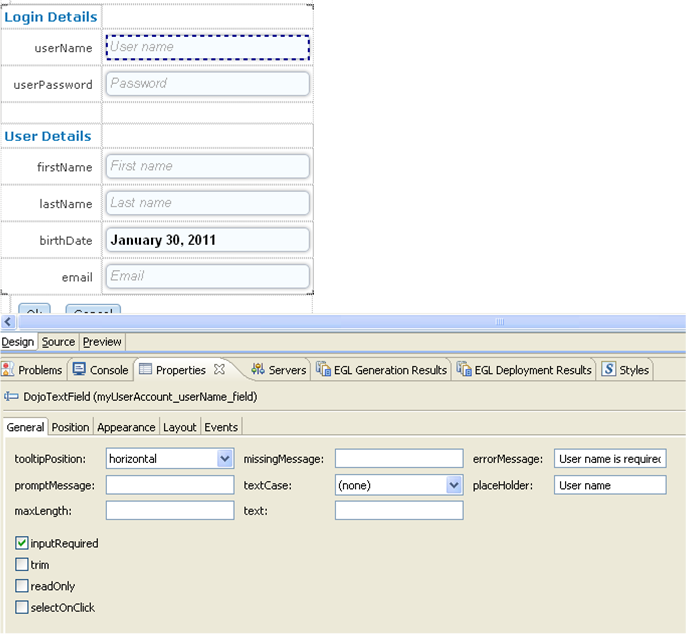
In the resulting UI, note that the userName field shows an error since it has inputRequired property set to true and there's a prompt message for birthDate.

Custom widgets can now participate in Model-View-Controller(MVC) using the @MVCViewannotation. With @MVCView, your custom widgets can serve as acontroller view by fulfilling certain responsibilities, which brieflyspeaking, include getting or setting the widgets contents as text, aswell as determining when the widget's contents are valid.
Getting Started withRBD 8.0.1.1
Simply surf over to the ReleaseInformation for all the details, including all the other changesin addition to the RUI changes I've highlighted here.
These changes build on all the many RUI enhancements added in RBDVersion 8, so you might want to review or even acquaint yourself withVersion 8 by checking out the developerWorks article on “What'snew in IBM Rational Business Developer Version 8”.
Scott