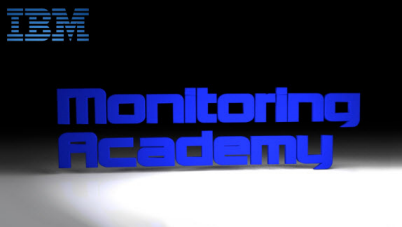Technical Blog Post
Abstract
SCR initialization failure in APM 7.7
Body
In APM 7.7, the SCR (Service Component Repository) is used as application and resources repository, to facilitate exchange of resource model and application information between APM UI itself and the other components.
By default, it uses an instance of Derby database to store data but of course in a production context it is strongly suggested to leverage on an
enterprise database like DB2.
Recently I migrated my SCR database from the native Derby to DB2, following the steps available in the APM UI 7.7 User's Guide manual, Chapter 6,
in the section called "Configuring the application repository to point to a different datastore".
After I completed all the suggested steps and I have restarted SCR, I noticed it was not working as expected.
The scrserver.log file (log file for SCR component saved into <APMHOME>/usr/servers/scr/logs folder) showed a single line with the following
error:
Exception: com.ibm.ws.jdbc.DataSourceService incompatible with javax.sql.DataSource
This is not a product error, it deals more with jdbc and java interaction, so I also tried googling around to look for possible explanation related to
similar scenario.
Most of the entries I found, dealt with code changes related to JNDI and possible issues with JDBC drivers.
So I made lot of test by defining new paths for specific JRE, tried to copy newer jdbc drivers in the WAS Liberty jar folder but nothing helped.
The explanation for above error message was instead much easier and was clearly explained into another useful log file, called messages.log, also this one created into folder <APMHOME>/usr/servers/scr/logs.
While initializing, the WAS Liberty profile tries to decrypt the password defined into file server.xml.
In my case it was failing to decrypt the password, getting error:
CWWKE0701E: [com.ibm.ws.jdbc.dataSource.properties.db2.jcc(213)] The activate method has thrown an exception Bundle:com.ibm.ws.jdbc(id=84)
com.ibm.ws.crypto.util.UnsupportedCryptoAlgorithmException
and then
J2CA8030E: Unable to find properties null for dataSource jdbc/scr.com.ibm.ws.jdbc.DataSourceService 587
So, the error message I initially found into scrserver.log was only a consequence of a problem in password decryption.
Passing a clear text password in the server.xml, the SCR was able to initialize and work fine.
Next step was to understand why WAS Liberty was failing to decrypt the password previously encrypted with tool securityUtility.
The syntax I used was:
securityUtility encode --encoding=aes --key=APMUI_KEY <password>
After some additional investigation and test, I realized that the WAS Liberty profile used for SCR works with the default key for decrypting passwords,
while I was instead forcing to use an alternative key (APMUI_KEY).
The correct syntax should be then:
securityUtility encode --encoding=aes <password>
Using the encrypted password generated with this command syntax in the SCR server.xml file, will allow SCR to complete initialization
as expected.
Making short a long story: do not use the flag --key when you are encrypting password for SCR component, otherwise it will not be able to start.
If you really want to use an alternative hash key to generate a password for SCR, you then need to instruct WAS Liberty profile to use that key
instead of the default one to decrypt the password, by setting a property called wlp.password.encryption.key.
Additional details about the required steps can be found at:
and
Thanks for reading.
Subscribe and follow us for all the latest information directly on your social feeds:
|
|
 |

|
| Check out all our other posts and updates: | |
| Academy Blogs: | https://goo.gl/U7cYYY |
| Academy Videos: | https://goo.gl/FE7F59 |
| Academy Google+: | https://goo.gl/Kj2mvZ |
| Academy Twitter : | https://goo.gl/GsVecH |
UID
ibm11277140