Technical Blog Post
Abstract
Install and configure the Active Directory agent
Body
Here's the procedure to install and configure the ITCAM for MS Applications Active Directory agent:
Download CNCY7ML (IBM Tivoli Composite Application Manager for Microsoft Applications V6.3.1.10: Advance Component Software for Multiple Platforms) from Passport Advantage, unzip it, and launch the WINDOWS\setup.exe.
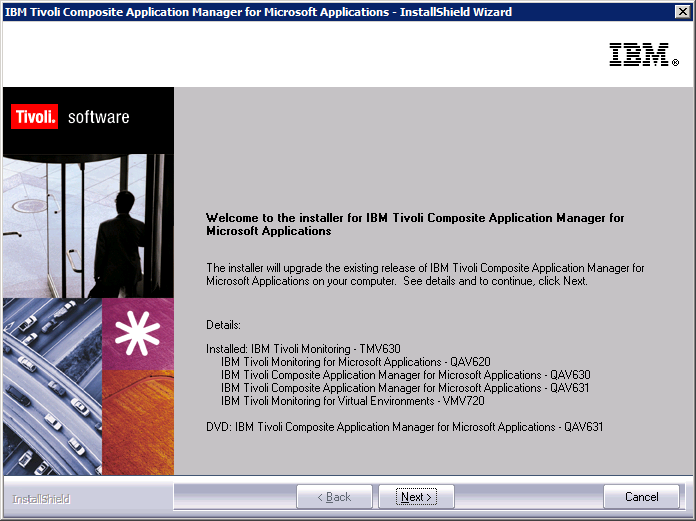
Click 'Next' 2 times. Then this window appears:

Select 'I accept the terms in the license agreement' and click 'Next'.
A window appear where you can select the agent that you want to install:
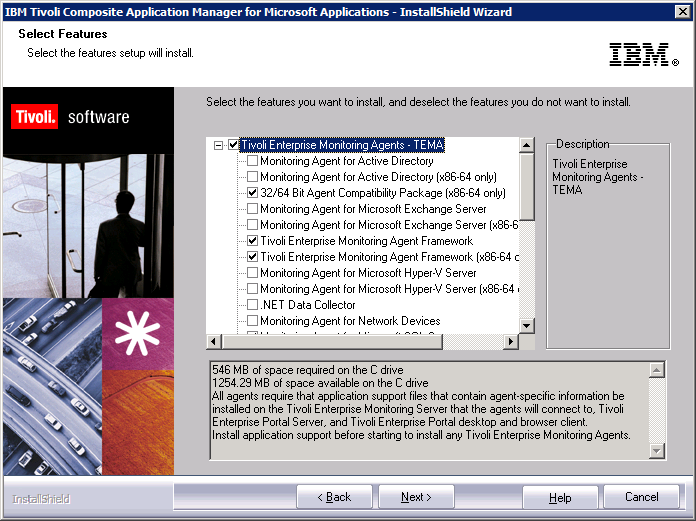
Select either 'Monitoring Agent for Active Directory' or 'Monitoring Agent for Active Directory (x86-64 only)', depending on the bitness of the Windows operating system.
Click 'Next' 2 times.
The selected agents will be installed.
As soon as that is finished, start the MTEMS application, select the 'Monitoring Agent for Active Directory', and select either 'Reconfigure' or 'Configure Using Defaults'. This will start the configuration of the agent, and this window will appear:
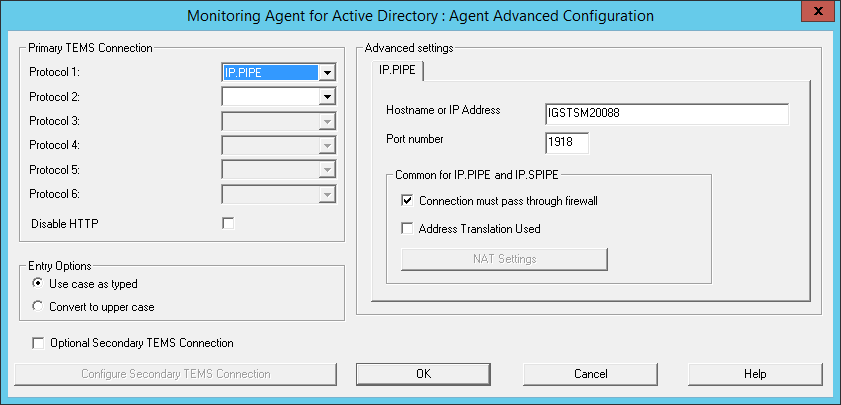
Specify the connection parameters with your TEMS and click 'OK' No more configuration windows will appear. The Active Directory agent does not need additional configuration, and it just requires the parameters to connect to the TEMS.
There is only one parameter which should be added in k3zenv file; follow below steps.
(1) open Manage Tivoli Enterprise Monitoring Services on Active Directory Agent machine.
(2) Right click on Monitoring Agent for Active Directory -> Advanced -> Edit ENV File
(3) Set ADO_CACHE_INTERVAL=240
(4) Save & Close the file
(5) Recycle the Active Directory Agent
UID
ibm11084275