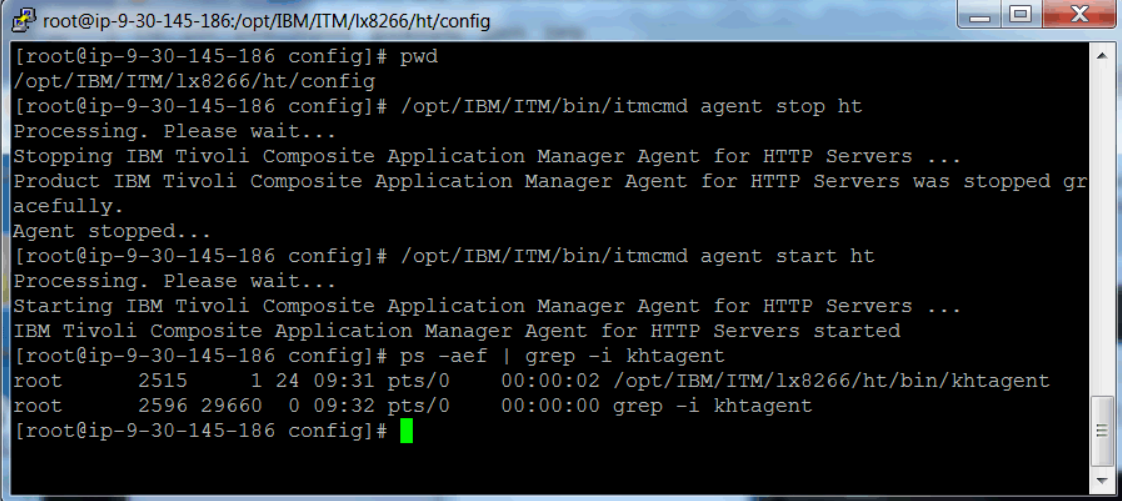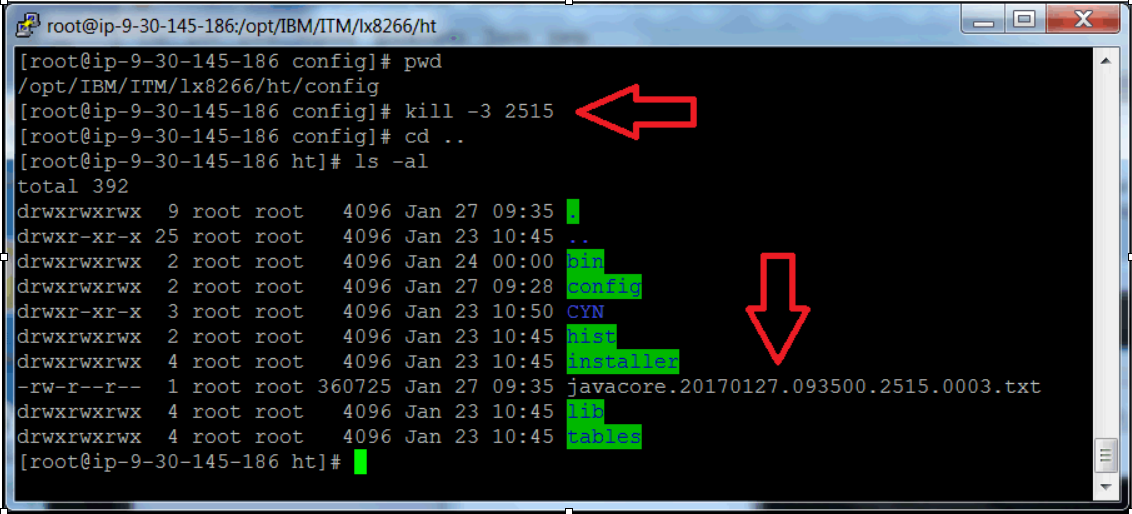Technical Blog Post
Abstract
How to get a thread dump of the HT Web Server agent running on Linux.
Body
At times, you might need to get a thread dump to see what threads are being used by your khtagent (or any other agent running on Linux.) This is useful if you find hung threads, or if you are experiencing high CPU issues. By default, you will not get a thread dump if you do "kill -3 <pid>". So to enable the thread dumps, please do these steps. Note this is written specifically for the khtagent (HT agent) running on Linux.
1. cd $ITM_HOME/lx8266/ht/config and open the file khtwb.properties file after you make a backup first:
2. Towards the bottom of the file, comment out the -Xrs arm and add -Xdump:java parameter, and save the file. (See screenshot below.)
3. Restart your HT agent and get the new pid.
4. Use the kill -3 <pid> command which will dump a javacore file as follows.
5. Once you have the javacore file, simply open it and see the top threads causing the issue. See the screenshots below for reference.
Good luck. :-)
Noel Lewis
ITCAM / APM L2 Support team
Subscribe and follow us for all the latest information directly on your social feeds:
|
|
 |

|
| Check out all our other posts and updates: | |
| Academy Blogs: | https://goo.gl/U7cYYY |
| Academy Videos: | https://goo.gl/FE7F59 |
| Academy Google+: | https://goo.gl/Kj2mvZ |
| Academy Twitter : | https://goo.gl/GsVecH |
UID
ibm11084533