Hiring Tutorial: Playback Three
In this lesson, you test the validation path. Then you take a snapshot of the process.
- Open the Create Position Request CSHS client-side human service on the Diagram page.
- Take a snapshot of the process application:
- In Process Designer, click the
 icon in the main toolbar.
icon in the main toolbar.
- Name the snapshot Playback Three.
- For the description, type This is a snapshot of the process application up to Playback Three.
- In Process Designer, click the
- To run an instance of the client-side human service, click the
 icon. A browser window opens and displays the create position request coach.
icon. A browser window opens and displays the create position request coach. - Clear the date in the Starting date field and click Next. The Starting date field is highlighted.
- Hover over the error icon in the highlighted field. An error message displays, indicating that you must select a date.
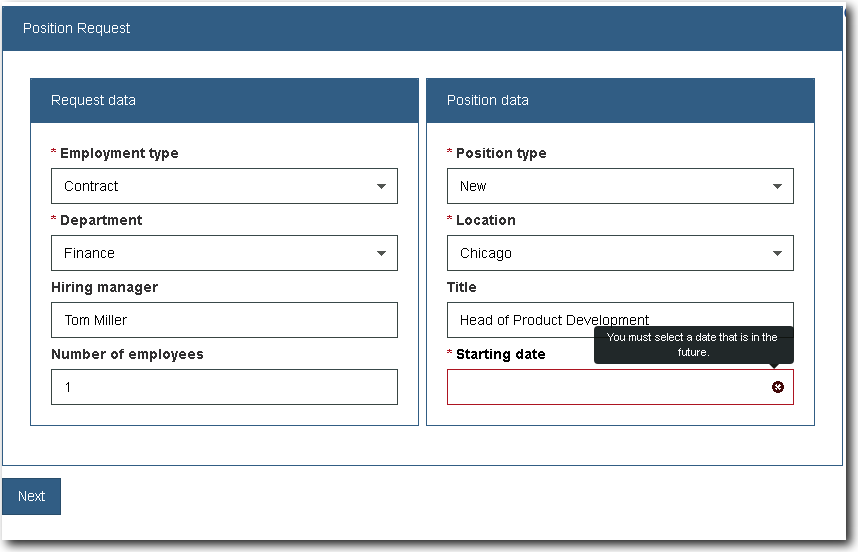
Lesson checkpoint
You conducted Playback Three by testing the validation
script.
In this lesson, you learned
- How to test the validation script
Leave a Reply