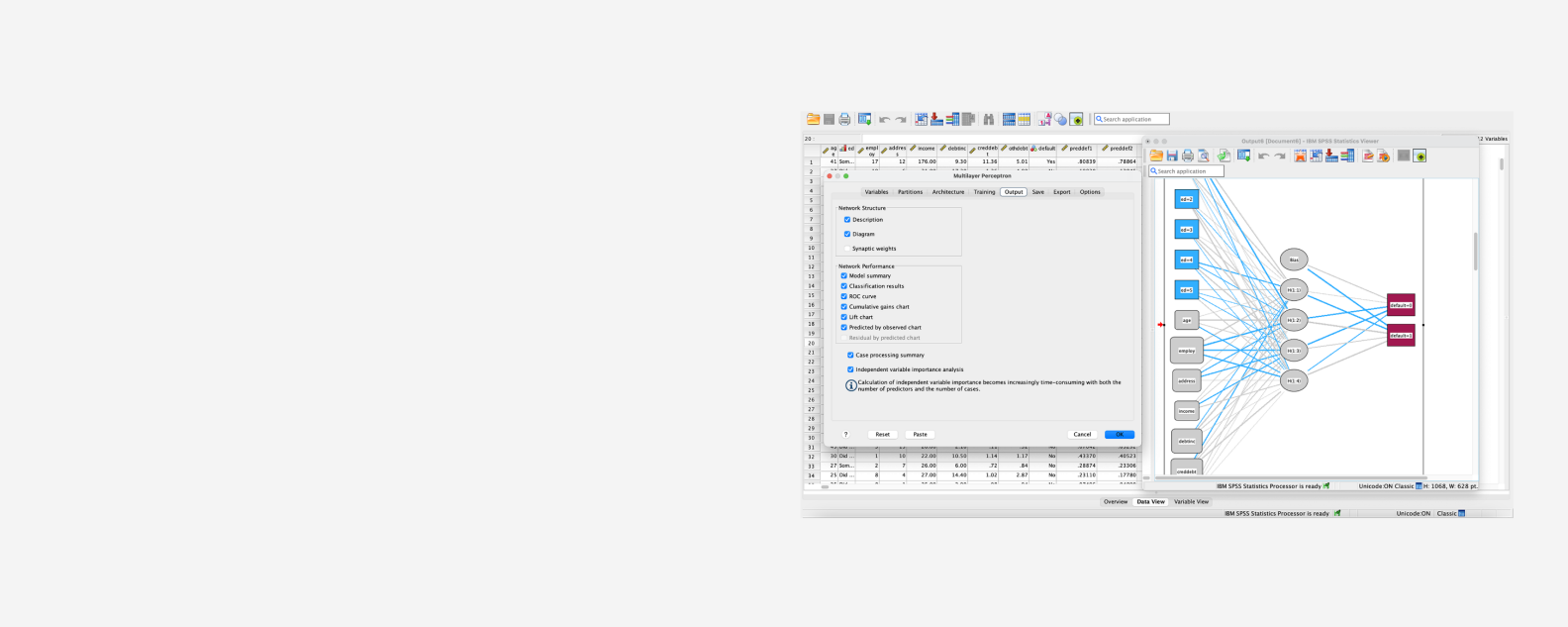
IBM® SPSS® Neural Networks uses nonlinear data modeling to discover complex relationships and derive greater value from your data. Take advantage of multilayer perceptron (MLP) or radial basis function (RBF) procedures. You can set the conditions — control the training stopping rules and network architecture — or let the procedure choose. Influence the weighting of variables, and specify details of the network architecture. Select the type of model training, and share results using graphs and charts.
This module is included in the SPSS premium edition for on-premises and in the forecasting and decision ttrees add-on for subscription plans.
Schedule time to discuss how SPSS Neural Networks can support your business needs.
Select multilayer perceptron (MLP) or radial basis function (RBF). Both use feedforward architectures — data only moves from input nodes through the hidden layer of nodes to output nodes.
Display information about the neural network visually, including the dependent variables, number of input and output units, number of hidden layers and units and activation functions.
Choose to display results in tables or graphs. Save optional temporary variables to the active data set. Export models in XML-file formats to score future data.
Specify the dependent variables, which may be scale, categorical or a combination of the two. Adjust each procedure by choosing how to partition the data set, which architecture to use and what computation resources to apply to the analysis.
Confirm neural network results with traditional statistical techniques. Gain clearer insight in a number of areas, including market research, database marketing, financial analysis, operational analysis and healthcare.
- For on-premises: Purchase the premium edition.
- For subscription plans: Purchase the forecasting and decision trees add-on.
- Processor: 2 GHz or faster
- Display: 1024*768 or higher
- Memory: 4 GB of RAM required, 8 GB of RAM or more recommended
- Disk Space: 2 GB or more