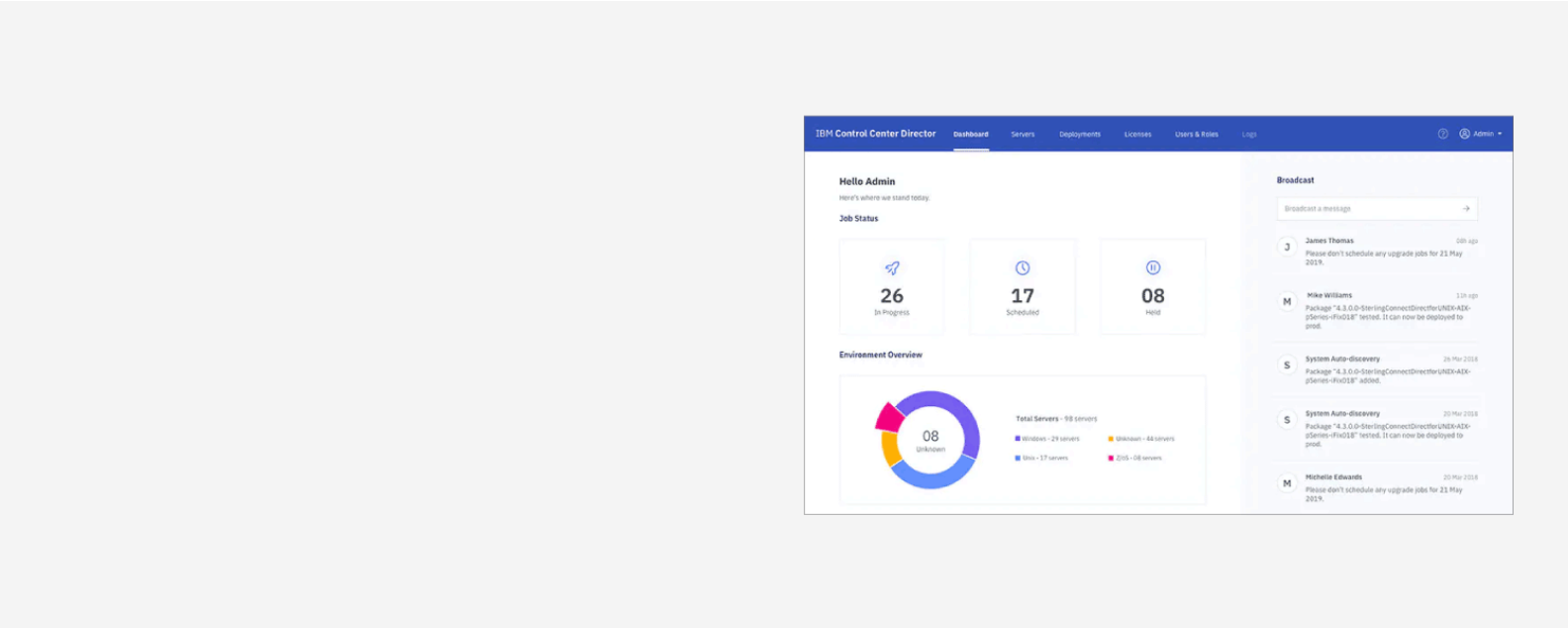
Schedule and deploy Connect:Direct software updates and patches from a central console. Ensure process integrity and governance by tracking the status of jobs in near real-time.
Know what's in your environment. View and track Connect:Direct instances to always have a current and accurate inventory of your managed file transfer infrastructure.
Enables you to maximize entitlement usage with an always up to date view of license status and utilization. Quickly audit license usage for auditing and ensure compliance.
Lets you assign user authorities and proxies for servers, and offers protected templates for configuration objects to compare across servers and platforms for improved compliance.
No need to logon to each server, remotely start and stop Connect:Direct servers and server groups to manage the installation and verification process.
Purpose-built by the same people that bring you Connect:Direct, giving you greater control and confidence in managing your Connect:Direct environment.
Learn the key characteristics needed to modernize legacy file transfer.
Take the IBM Data Exchange Maturity Assessment to see how your company can lower costs and improve efficiency.
Learn how you can consolidate point-to-point and edge-based file transfers on a single platform with confidence.