Saving logical partitions and system applications
With logical partitions, you can distribute resources within a single system to make it function as if it were two or more independent systems. You can back up each logical partition separately, or as a set of connected systems.
Attention: If you are using the Hardware Management Console (HMC), you
must back up the HMC in addition to saving the individual logical partitions.
The diagram shows the save commands that can be used for different file systems:
- The root (/) file system is saved with SAV.
- QSYS.LIB can be saved with SAVSYS, SAVCFG, SAVSECDTA, SAVLIB, SAVOBJ, SAVCHGOBJ, or SAV.
- QDLS (Document library services) can be saved with SAVDLO, or SAV.
- QOpenSys (Open systems) is saved with SAV.
- Domino® server data directory is saved with SAV.
- User-defined file systems (/dev/QASPxx/) or (/dev/asp-name/) are saved with SAV.
- Other file systems are saved with SAV as well.
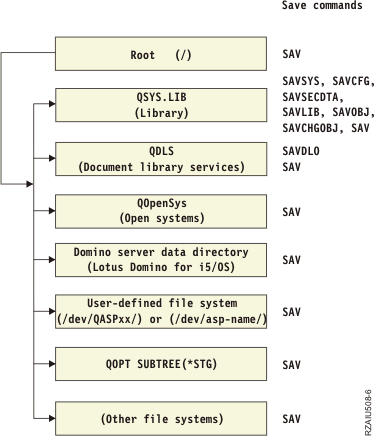
Note: The following file systems are not saveable:
- Network file system (NFS)
- QFileSvr.400