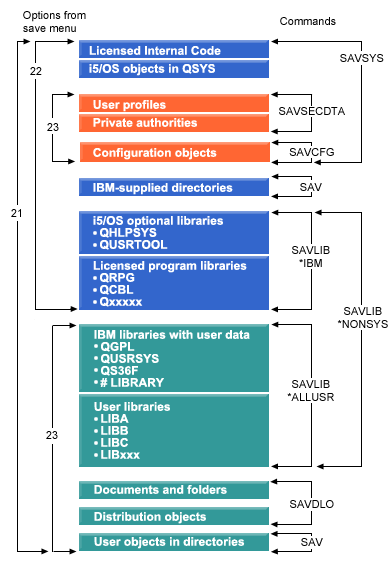Overview of the GO SAVE command
Use the GO SAVE command to save your entire system or parts of your system that change regularly.
Using the GO SAVE command is a simple way to make sure that you have a good backup of your entire system. The GO SAVE command presents you with Save menus that make it easy to back up your system, no matter what backup strategy you decide to use. It is a good idea to use menu option 21 of the GO SAVE command right after you install your system.
Menu option 21 of the GO SAVE command is the basis for all save strategies. This option allows you to perform a complete save of all the data on your system. Once you have used menu option 21, you can use other menu options to save parts of the system, or to use a manual save process.
Another save method uses Backup, Recovery, and Media Services (BRMS), which automates your save processes. BRMS provides a comprehensive and easy solution for your backup and recovery needs.
The following figure illustrates the commands and menu options you can use to save the parts of the system and the entire system.