Saving logical partitions and system applications
With logical partitions, you can distribute resources within a single system to make it function as if it were two or more independent systems. You can back up each logical partition separately, or as a set of connected systems.
 System i® models
support two types of logical partitions:
System i® models
support two types of logical partitions:- Integrated servers running on an i5/OS partition. An integrated server is a combination of integrated server hardware, network components, virtual disks, shared devices, and i5/OS integrated server configuration objects.
 System partitions on systems that use POWER5, POWER6® or POWER7® processors. You can install AIX®, Linux,
and IBM® i operating systems
on these systems. Attention: If you are using the Hardware Management Console (HMC), you must back up the HMC in addition to saving the individual logical partitions.
System partitions on systems that use POWER5, POWER6® or POWER7® processors. You can install AIX®, Linux,
and IBM® i operating systems
on these systems. Attention: If you are using the Hardware Management Console (HMC), you must back up the HMC in addition to saving the individual logical partitions.

 You can manage IBM i client logical partitions on an IBM BladeCenter blade server by using the
Integrated Virtualization Manager.
You can manage IBM i client logical partitions on an IBM BladeCenter blade server by using the
Integrated Virtualization Manager.
The diagram shows the save commands that can be used for different file systems:
- The root (/) file system is saved with SAV.
- QSYS.LIB can be saved with SAVSYS, SAVCFG, SAVSECDTA, SAVLIB, SAVOBJ, SAVCHGOBJ, or SAV.
- QDLS (Document library services) can be saved with SAVDLO, or SAV.
- QOpenSys (Open systems) is saved with SAV.
- Domino® server data directory is saved with SAV.
- User-defined file systems (/dev/QASPxx/) or (/dev/asp-name/) are saved with SAV.
- Other file systems, such as QNTC for Linux, are saved with SAV as well.
Figure 1. File systems–Save commands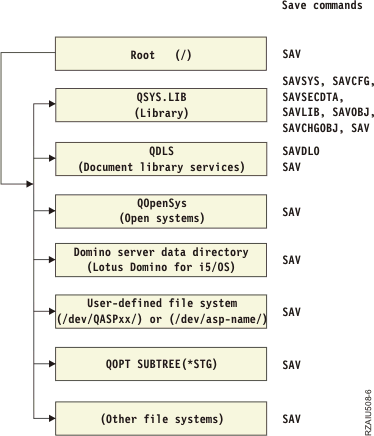
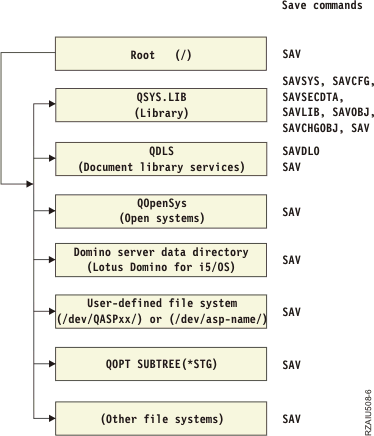
Note: The following file systems are not saveable:
- Network file system (NFS)
- QFileSvr.400
