Tivoli Business Service Manager (TBSM)
TBSM delivers the real-time information that you need in order to respond to alerts effectively and in line with business requirements, and optionally to meet service-level agreements (SLAs).
The TBSM tools enable you to build a service model that you integrate with IBM® Tivoli® Netcool®®/OMNIbus™ alerts or optionally with data from an SQL data source.
The TBSM Data server analyzes IBM Netcool/OMNIbus ObjectServer events or SQL data for matches against the incoming-status rules you configured for your service models. If the matching data changes the service status, the status of the TBSM service model changes accordingly. When a services status changes, TBSM sends corresponding service events back to the ObjectServer.
The Discovery Library Toolkit lets you create TBSM service objects using data from Discovery Library Adaptor (DLA) books or from the IBM Tivoli Application Dependency Discovery Manager.
The TBSM console provides a graphical user interface (GUI) running in the Tivoli Integrated Portal (TIP) that allows you to logically link services and business requirements within the service model. The service model provides an operator with a view of how an enterprise is performing at any given moment in time or how the enterprise has performed over a given time period.
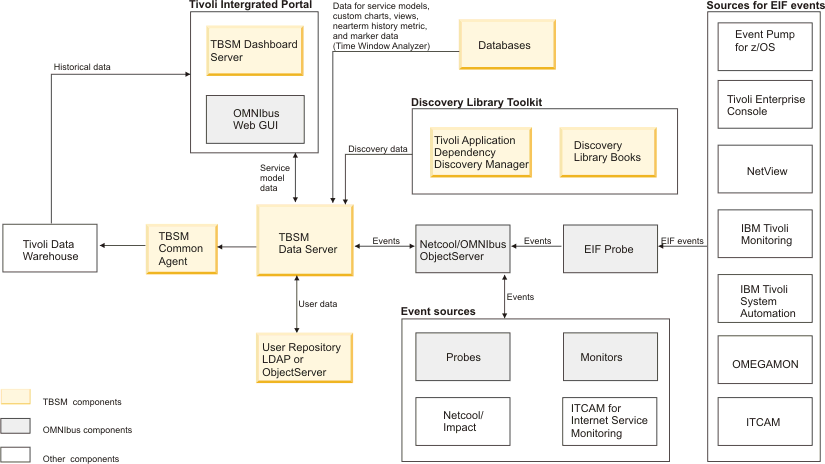
Main Components
- Tivoli Integrated Portal
- Tivoli Integrated Portal enables the interaction and secure passing of data between Tivoli products through a common portal. You can launch from one application to another and within the same dashboard view to research different aspects of your managed enterprise.
- Tivoli Netcool/OMNIbus
- TBSM monitors the Tivoli Netcool/OMNIbus ObjectServer for incoming events. The ObjectServer collects events from probes, monitors, and other applications such as IBM Tivoli Monitoring. You use TBSM to create service models that respond to the data received in the incoming events. For example, the incoming event data can change the status of a service or start the tracking of a potential SLA violation.
- Tivoli Netcool/Webtop (OMNIbus Web GUI)
- Netcool/Webtop is the browser console for Netcool/OMNIbus and TBSM uses Netcool/Webtop components to display events related to service models. The Active Event List (AEL) and Service Details portlet in TBSM are Netcool/Webtop components, and are installed as part of TBSM. The Tivoli Integrated Portal also includes Netcool/Webtop components.
- TBSM Dashboard server
- The TBSM Dashboard server manages the TBSM console display and communicates with the TBSM Data server to support the creation and visualization of service models through connected TBSM consoles. As console users view portions of the service model, the dashboard server will acquire and maintain status of services from the data server.
- TBSM Data server
- The TBSM Data server monitors the ObjectServer and external databases for data that affect the status of the services you configured in the TBSM console or with the radshell command line tool. The server calculates the status of these services by applying rules to the external data. Your service models and the rules are stored in the TBSM database.