Automated decision-making
Decision Server provides tools for designing, developing, and deploying business rule applications. Rule Designer is an Eclipse-based development environment in which you can develop and integrate decision services. Rule Execution Server provides the runtime environment for running and monitoring decision services.
The following diagram illustrates the different tools that you use to develop and deploy a business rule application, and the tasks you must do for this development.
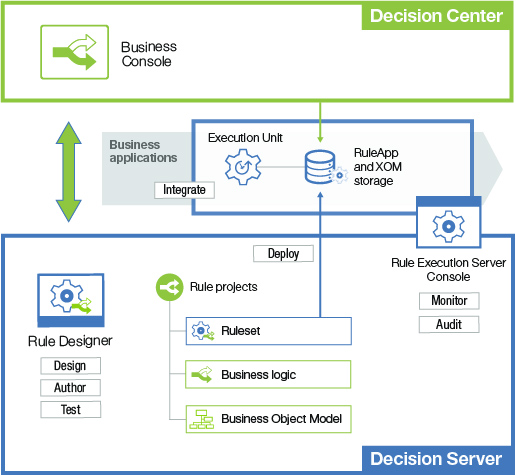
| Activity | Learn more |
|---|---|
|
Tutorial: Getting started with business rules |
|
Developing rulesets in Rule Designer Designing projects for rule authoring Tutorial: Creating and decision service with multiple projects Tutorial: Defining a vocabulary |
|
Tutorial: Creating action rules Tutorial: Editing decision tables |
|
Testing and simulating rulesets |
|
|
|
|
|
|
|
Managing rule execution in Rule Execution Server Tutorial: Debugging a remote Rule Execution Server application |
|