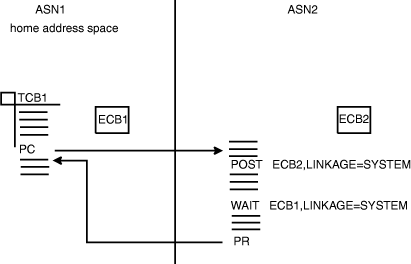Some planning on your part is required to determine what portions of one task are dependent on the completion of portions of all other tasks. The POST macro is used to signal completion of an event; the WAIT and EVENTS macros are used to indicate that a task cannot proceed until one or more events have occurred. An event control block (ECB) is used with the WAIT, EVENTS or POST macros; it is a fullword on a fullword boundary, as shown in Figure 1.
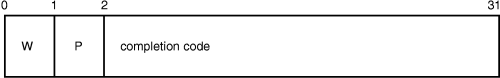
When an ECB is originally created, bits 0 (wait bit) and 1 (post bit) must be set to zero. If an ECB is reused, bits 0 and 1 must be set to zero before a WAIT, EVENTS ECB= or POST macro can be specified. If, however, the bits are set to zero before the ECB has been posted, any task waiting for that ECB to be posted will remain in the wait state. When a WAIT macro is issued, bit 0 of the associated ECB is set to 1. When a POST macro is issued, bit 1 of the associated ECB is set to 1 and bit 0 is set to 0. For an EVENTS type ECB, POST also puts the completed ECB address in the EVENTS table.
A WAIT macro can specify more than one event by specifying more than one ECB. (Only one WAIT macro can refer to an ECB at a time, however.) If more than one ECB is specified in a WAIT macro, the WAIT macro can also specify that all or only some of the events must occur before the task is taken out of the wait condition. When a sufficient number of events have taken place (ECBs have been posted) to satisfy the number of events indicated in the WAIT macro, the task is taken out of the wait condition.
An optional parameter, LONG=YES or NO, allows you to indicate whether the task is entering a long wait or a regular wait. A long wait should never be considered for I/O activity. However, you might want to use a long wait when waiting for an operator response to a WTOR macro.
Through the LINKAGE parameter, POST and WAIT allow you to specify how the macro passes control to the control program. You can specify that control is to be passed by an SVC or a PC instruction.
When you issue the WAIT or POST macro and specify LINKAGE=SVC (or use the default), your program must not be in cross memory mode. The primary, secondary, and home address spaces must be the same, your program must be in primary ASC mode, and it must not have an enabled unlocked task (EUT) functional recovery routine (FRR) established. You may use WAIT and POST when the primary and the home address spaces are different by specifying LINKAGE=SYSTEM. This option generates a PC interface to the WAIT or POST service and requires that the program be enabled, unlocked, in primary ASC mode and, for WAIT only, in task mode. For POST, the control program assumes that the ECB is in the primary address space. For WAIT, it assumes that the ECB is in the home address space.