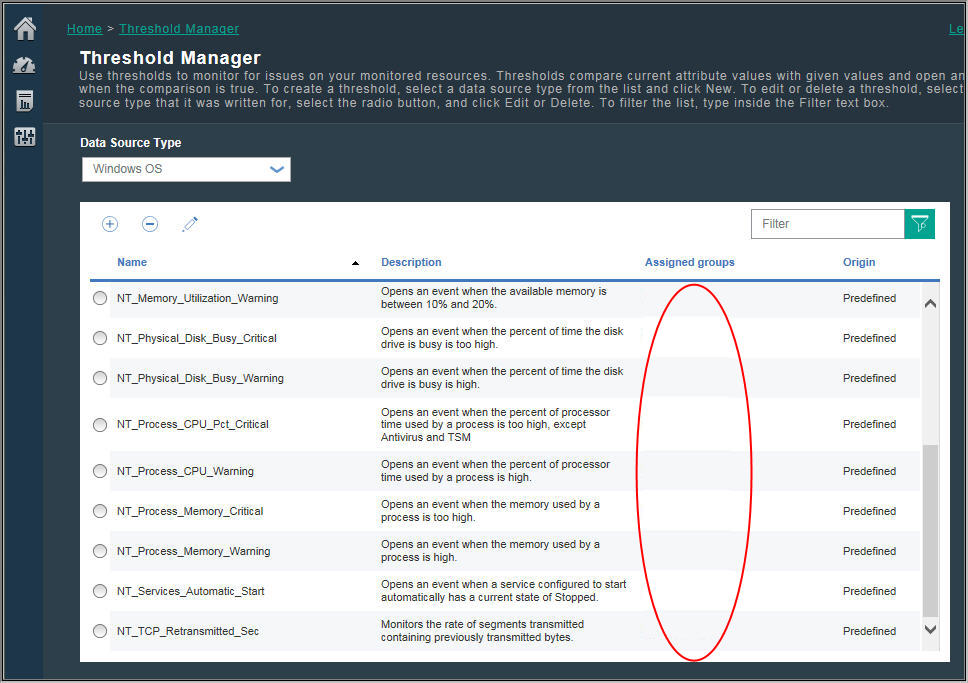Examples of disabled thresholds
You can disable the predefined thresholds for all agents in your environment.
You can also disable thresholds individually, whether predefined or custom. When a threshold is
disabled it is not running on managed systems and no events are opened.
You disable a
threshold by removing its resource group assignment (or assignments). An Advanced
Configuration setting is also available for disabling the predefined thresholds for all
agents.
- Disabling a single threshold
In this image, the threshold to be disabled is selected in the Threshold Manager and the user clicks
 Edit:
Edit: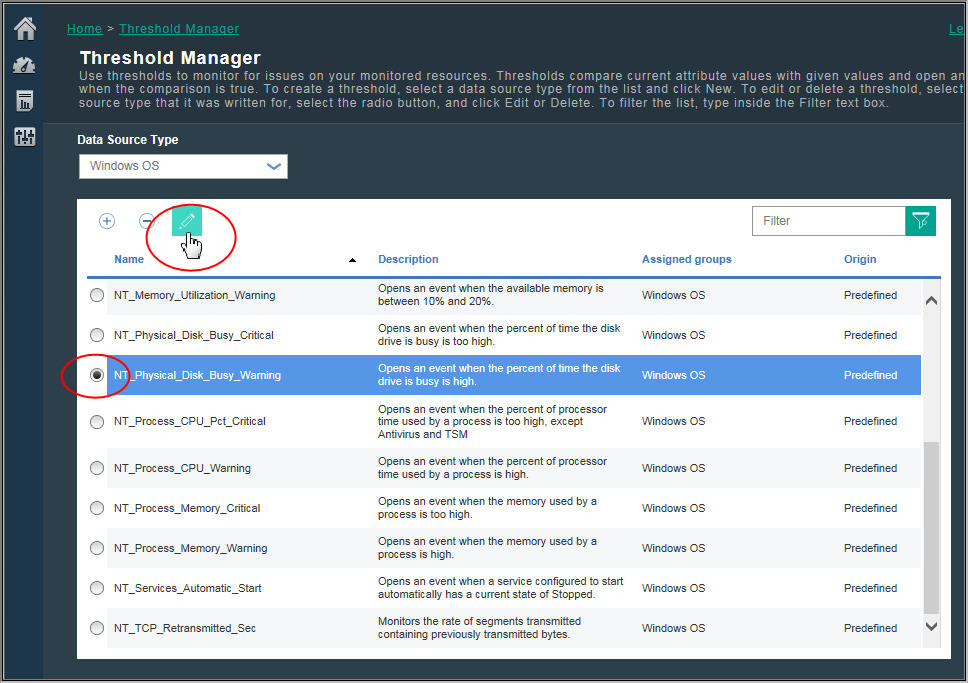
The threshold is opened in the Threshold Editor. The user clears the check box of the assigned resource group in the Group assignment field:
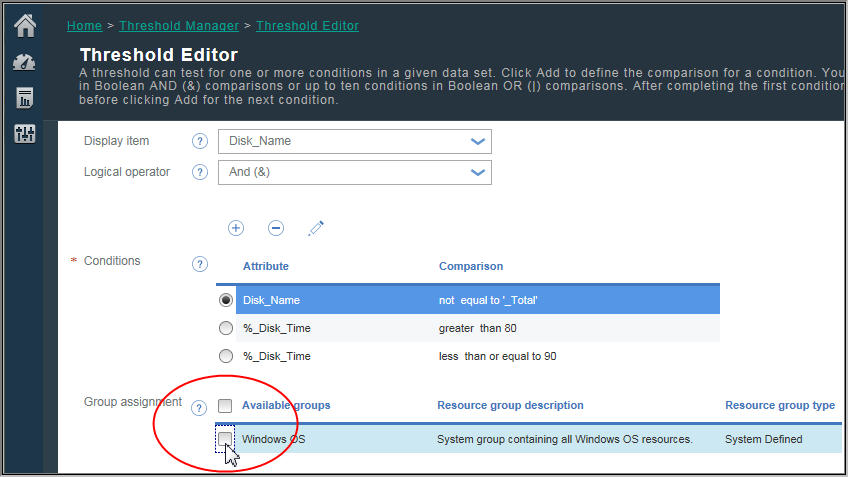
After the user clicks Save, the Threshold Manager is displayed. The threshold is disabled, and the Assigned groups column is empty:
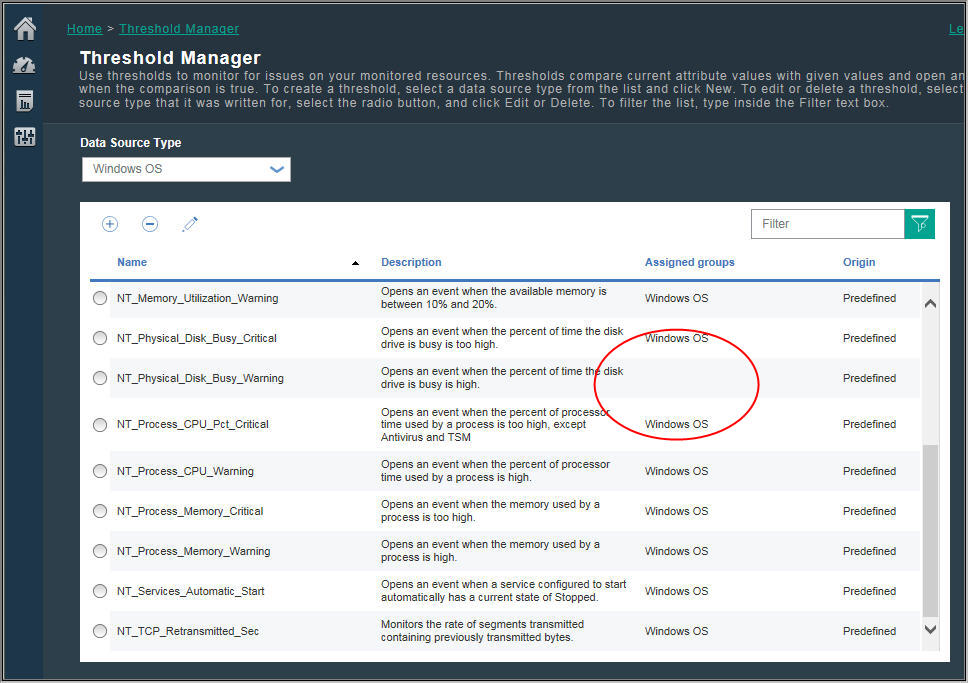
- Disabling all predefined thresholds
- Turn off all predefined thresholds for all monitoring agents in Advanced
Configuration page, as described in Thresholds Enablement. When you next
open the Threshold Manager, the Assigned groups column is
empty for every predefined threshold, indicating that the thresholds are inactive: