Viewing certificates in the Apple Device Enrollment Program (DEP)
The Certificates page in the MaaS360® Portal lists all the certificates that are added by the Add Certificate workflow for the Apple Device Enrollment Program (DEP).
Viewing DEP certificate details
The following details are displayed for a DEP certificate on the Certificates page.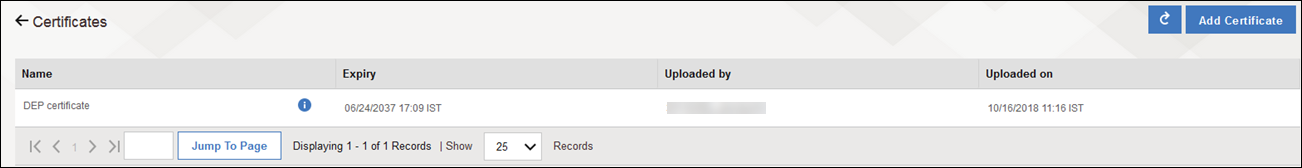
| Certificate details-column name | Description |
|---|---|
| Name | Displays the certificate name. Note: If you hover over the certificate name, the number of profiles that use the certificate is displayed. |
| Expiry | Displays the time stamp that the certificate is set to expire. |
| Updated by | Displays the administrator account name who uploaded the certificate. |
| Uploaded on | Displays the time stamp that the certificate was last uploaded. |
You can also sort certificates by ascending or descending order based on certificate details that are displayed in the Certificates page.
For more information about configuring a DEP certificate, see the topic Adding a certificate to the Apple Device Enrollment Program (DEP).
Taking actions on DEP certificates
Choose one of the following actions:
| Certificate action | Description |
|---|---|
| Refresh icon | Reloads the Certificates page with updated certificate details. |
| Add Certificate | Adds a certificate to the Certificates page. You can also add a certificate from . |