This section illustrates using the DB2® command-line processor to test the database connection.
Invoke the DB2 command-line
Processor, shown in Figure 1.
Figure 1. DB2 command-line
Processor window. Note that the password is hidden in
this figure.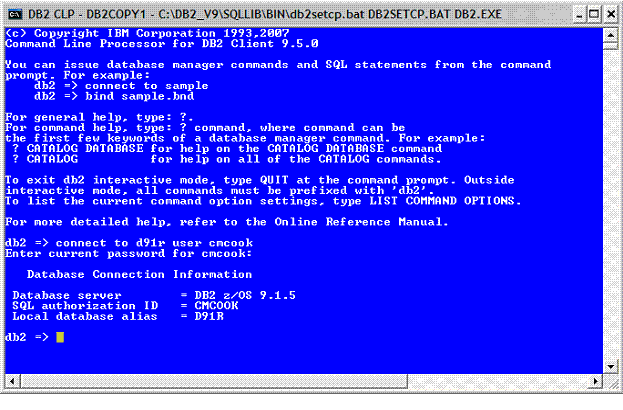
Enter the following command at the db2 prompt: 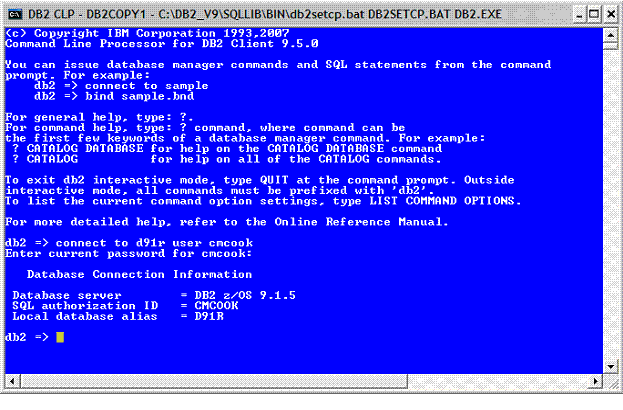
connect to database_name user userid using passwordThe database information is displayed, as shown in Figure 1.