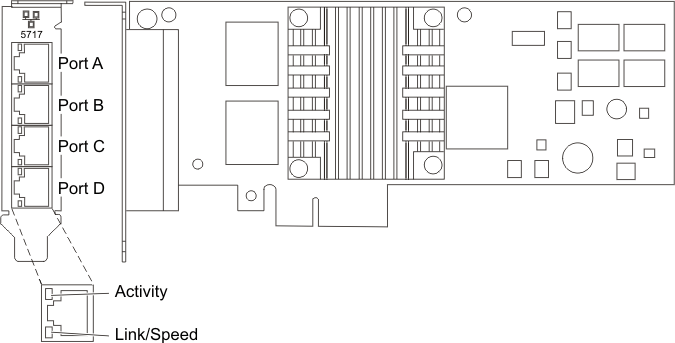Learn about features, requirements, and specifications
for the feature code (FC) 5717 adapter.
The 4-Port 10/100/1000 Base-TX PCI Express Adapter is a PCI Express (PCIe), full duplex,
four ported, Gigabit Ethernet adapter that can be configured to run
either port at 1000, 100, or 10 Mbps data rate. This adapter interfaces
to the system through a PCIe bus and connects to a network using a
4-pair CAT-5 Unshielded Twisted Pair (UTP) cable for distances of
up to 100 meters. The adapter conforms to the IEEE 802.3ab 1000Base-T
standard. The 5717 also supports jumbo frames when running at the
1000 Mbps speed.
The adapter provides the following features:
- Supports interrupt moderation to deliver increased performance
while significantly reducing central processing unit (CPU) utilization
- Allows quad-port operation in x4, x8, x16 slots, and each port
operates without interfering with the other
- Each port operates without interfering with the other
- Auto-negotiation, full-duplex (half-duplex available for 10/100)
- Integrated media access control (MAC) and physical layer (PHY)
- Supports Fast EtherChannel (FEC) and Gigabit EtherChannel (GEC)
when used with capable switch
- Supports IEEE 802.3ad Link Aggregation control protocol
when used with capable switch
- IEEE 802.1Q VLANs, IEEE 802.3 (z, ab, u, x) flow control support,
IEEE 802.1p
- TCP checksum offload -- transmission control protocol (TCP), Internet
Protocol (IP) for IPv4
- TCP Segmentation Offload (TSO) / Large Send Offload (LSO)
- Bus width x4 lane; operable in x4, x8, or x16 slots
- Bus speed (x4, encoded rate) 10 Gbps unidirectional and 20 Gbps
bidirectional
- EEPROM SPI and single EEPROM support
- Interrupt levels INTA and MSI (requires system and software support
for MSI)
- IEEE 802.3ab
- Hardware certifications FCC B, UL, CE, VCCI, BSMI, CTICK, MIC
- Four RJ-45 connectors
- LEDs on each port identifying speed and link activity
- Compliant with European Union Directive 2002/95/EC on the Restriction
of the Use of Certain Hazardous Substances in Electrical and Electronic
Equipment
For details about slot priorities and placement
rules, see the PCI adapter placement topic collection for your system.
Adapter specifications
- Item
- Description
- FRU number
- 46Y3512*
- *Designed to comply with RoHS requirement
- I/O bus architecture
- PCIe V1.0a compliant
- Bus width x4 lane PCIe, operable in x4, x8, x16 slots
- Bus speed (x4, encoded rate) 10 Gbps unidirectional; 20 Gbps bidirectional
- Busmaster
- Yes
- Maximum number
- For the maximum adapters supported, see the PCI adapter placement
topic collection for your system.
- Adapter size
- PCIe short form
- Connector information
- Four RJ-45 ports
- Two LED adapter status indicators per port, for link activity
and speed
- Cabling
- Customers supply their own cables. For best performance, use cables
that meet Cat 5e cabling standards, or later.
Adapter LED states
The LEDs on the adapter
provide information about the adapter's operation status. The LEDs
are visible through the adapter's mounting bracket. 4-Port 10/100/1000
Base-TX PCIe Adapter shows the location of the LEDs. Table 1 describes the different LED states and what
those states indicate.
The following figure shows the adapter:
Figure 1. 4-Port 10/100/1000 Base-TX PCIe Adapter
Table 1. Adapter LEDs and descriptions| LED |
Light |
Description |
|---|
| Activity/link |
Green |
Active link |
| Off |
No link The absence of a link can indicate
a defective cable, defective connector, or a configuration mismatch.
|
| Blinking |
Data activity |
| Speed |
Off |
10 Mbps |
| Green |
100 Mbps |
| Orange |
1000 Mbps |
Operating system or partition requirements
The adapter is supported for the following
operating systems:
This adapter is supported for the following
versions of the operating system:
- Red Hat Enterprise Linux
- SUSE Linux Enterprise Server
- For support details,
see the Linux Alert
website
If
you are installing a new feature, ensure that you have the software
that is required to support the new feature and that you determine
whether there are any prerequisites for this feature and attaching
devices. To check for the prerequisites, see IBM® Prerequisite
website .
Installing the adapter
This
section explains how to install the adapter. If you are installing
the operating system at this time, install the adapter before you
install the operating system. If the operating system is already installed
and you need to install the device driver for this adapter, install
the device driver software before you install the adapter.
To
install the adapter, follow these steps:
- Determine the PCIe slot in which to place the adapter.
The
adapter has an x4 PCIe connector and can be placed in a x4, x8 or
x16 slot. See the PCI adapter placement for information about the
PCIe slots on your system unit.
- Install the adapter using the instructions in the system unit
service guide.
Verifying the adapter installation
To
verify that the system unit recognizes the adapter, type lsdev
-Cs pci at the command line and press Enter.
A list of PCI devices displays.
If the adapter is installed correctly, the status of available for
each port indicates that the adapter is installed and ready to use.
If a message indicates that any of the ports are defined instead of
available, shut down the server and verify that the adapter was installed
correctly.