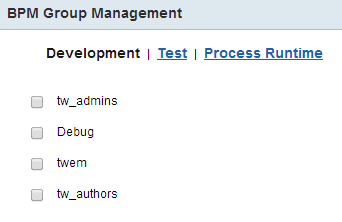Managing user permissions to access environments
If you have the Account Admin role, you provide access control and permissions for other users. You specify which environments a user can access and the IBM® Business Process Manager groups that the user is assigned to within each environment.
About this task
When users are invited to join the IBM BPM on Cloud environment that you administer, their user IDs are each assigned permission to access the Process Runtime Operating Environment as a participant. Users who are listed under the Full Name column as Invited User were sent instructions to configure their access information. However, the invited user has not yet configured the access.
Procedure
Log in to IBM BPM
on Cloud ( https://www.bpm.ibmcloud.com)
and click the Admin tab. You complete the following
administrative tasks in the User Management window:
https://www.bpm.ibmcloud.com)
and click the Admin tab. You complete the following
administrative tasks in the User Management window:
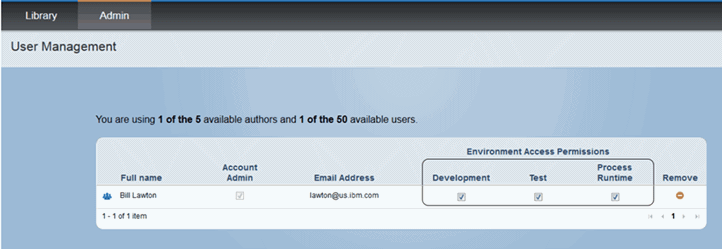
 ) to assign or remove the following
) to assign or remove the following