Governance event management within IBM® InfoSphere® Information Governance Catalog sends email notification to selected users when actions occur to assets or when the workflow status of an information governance rule changes.
The following figure shows the relationship between the governance events from InfoSphere Information Governance Catalog, the Subscription Manager, the event services of Notification Framework, and IBM Stewardship Center.
Figure 1. High-level architecture of governance
events 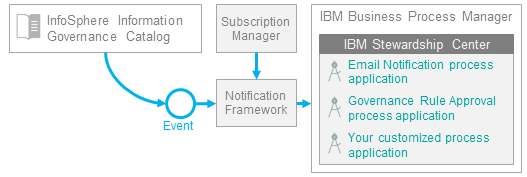
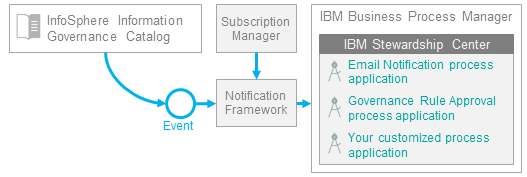
The governance event management architecture consists of the following
phases:
- The security officer decides to create the information governance rule in InfoSphere Information Governance Catalog. Workflow state is enabled. The new information governance rule is in Draft status.
- In the Subscription Manager, the event type is linked to the Email Notification process application and is filtered for the CREATE action. A second subscription is created to link the event type to the Business Rule Approval process application and filter for the SUBMIT_FOR_APPROVAL action.
- When the security office creates the information governance rule in InfoSphere Information Governance Catalog, an IGC_BUSINESSRULE_EVENT event is triggered. The Subscription Manager receives notice through a subscription to the event type IGC_BUSINESSRULE_EVENT that a new information governance rule was created in InfoSphere Information Governance Catalog.
- IBM Stewardship Center sends email to notify selected users and stewards of the new information governance rule.
- After the email recipients review the new information governance rule, the status is changed to Pending Approval. This change creates the governance event IGC_BUSINESSRULE_EVENT. The Subscription Manager receives notice through a subscription to the event type IGC_BUSINESSRULE_EVENT that an information governance rule was moved to Pending Approval status.
- The Governance Rule Approval process in IBM Stewardship Center sends email to notify selected email recipients to approve the modified rule or to return it to Draft status.
- One of email recipients decides to approve the information governance rule. The approver clicks the link in the email message to open the task in IBM Stewardship Center and then clicks the Approve button. Another email is then sent to users in the team RulePublishersGroup in IBM Stewardship Center that the rule was approved for publication in InfoSphere Information Governance Catalog. Email is also sent to the stewards of the information governance rule.
 Last updated: 2015-07-07
Last updated: 2015-07-07
 PDF version of this information:
PDF version of this information: