Example: Upgrade stand-alone products to an integrated solution
The Jazz Team Server must be upgraded first, and the other products can be upgraded in any order. Each application that is upgraded must continue to use the same Jazz Team Server it was using previously. After an application is connected to a Jazz Team Server, the application cannot be connected to a different Jazz Team Server.
- Phase 1: Upgrade Jazz Team Server to the new version.
- Phase 2: Upgrade the ELM applications to the new version on each dedicated server. The applications to upgrade may include: Change and Configuration Management, Quality Management, Requirements Management, or any other ELM applications.
In the example, your deployment topology is distributed, such that Jazz Team Server is on machine A, and all other ELM applications are on a separate dedicated machine.
Phase 1: Upgrade Jazz Team Server to the new version
Diagram 1 displays a high-level overview of the tasks to upgrade Jazz Team Server to the new version as the first product in a staged upgrade.
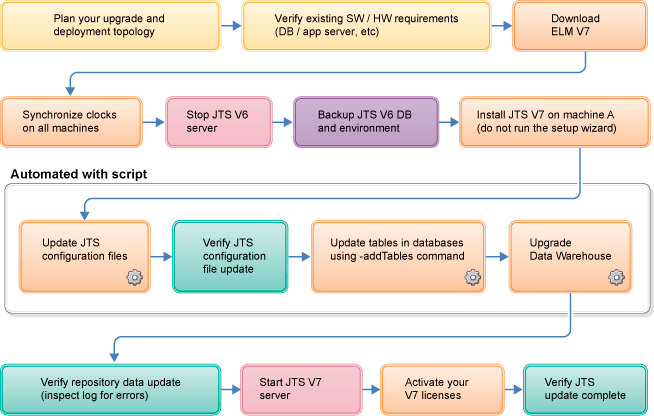
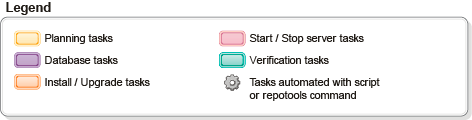
Planning your upgrade and deployment topology and ensuring that your environment meets the relevant software and hardware requirements are critical parts of a successful upgrade. With your plan in place, you begin the process by downloading the IBM Engineering Lifecycle Management to a target location.
After completing the download, stop your old version Jazz Team Server and any ELM application that is registered with it. As a precaution, back up your existing Jazz Team Server database environment.
Install a new version of Jazz Team Server in the appropriate locations based on your intended deployment topology. In this example, Jazz Team Server is placed on machine A.
The next set of tasks in the upgrade process, use a set of automated commands for updating Jazz Team Server configuration files, adding tables to the Jazz Team Server repository database, and upgrading the data warehouse. You can run these commands by using a wrapper script, or you can run them individually. When these commands complete, verify the output of the relevant log files. When this set of update tasks are completed, start the new version of Jazz Team Server and the ELM applications that you stopped before the upgrade.
Because you upgraded to new version of Jazz Team Server, you cannot continue to use your old version licenses and you must activate your new version license files. The upgrade process configures the new installation based on your previous installation. If you installed multiple Jazz applications on the same application server, you must upgrade those applications to the new version at the same time. If you deployed each application into a separate application server, you can upgrade the applications independently.
Verify your upgrade by navigating throughout the UI to examine your artifacts.
Phase 2: Upgrade IBM Engineering Lifecycle Management applications to the new version
Diagram 2 displays a high-level overview of the tasks to upgrade each ELM application to the new version. 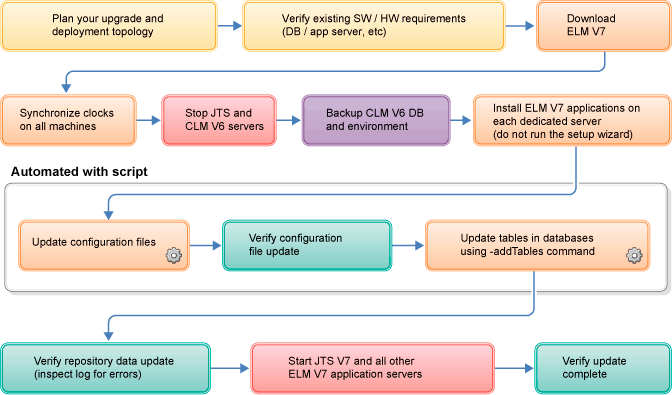
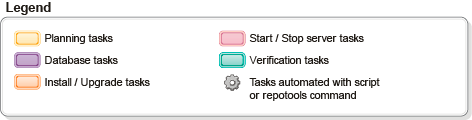
After completing the IBM Engineering Lifecycle Management download, stop your old version of Jazz Team Server and the application that you want to upgrade. As a precaution, back up your ELM applications environment.
Install a new ELM application in the appropriate location based on your intended deployment topology.
The next set of tasks in the upgrade process use a set of automated commands for updating the ELM application configuration files, and adding tables to databases. You can run these commands by using a wrapper script or you can run them individually. Then, verify the output of the relevant log files.
Start the new version of Jazz Team Server, and any ELM application servers that are part of this deployment.
Everything is configured and the upgrade, migrated your earlier configuration. You do not need to run the Jazz Team Server setup wizard.
Verify your upgrade by navigating throughout the UI to examine your artifacts.
| Abbreviations | Name |
|---|---|
| CCM | Change and Configuration Management |
| ELM | IBM Engineering Lifecycle Management |
| DB | Database |
| HW | Hardware |
| JTS | Jazz Team Server |
| QM | Quality Management |
| RM | Requirements Management |
| DCC | Data Collection Component |
| LQE | Lifecycle Query Engine |
| ELO | IBM Engineering Lifecycle Optimization - Engineering Insights |
| SW | Software |
| URI | Uniform Resource Identifier (web address) |