Topologies and mapping files for the pilot to production scenario
This topic shows sample topology diagrams and mapping files for using server rename to move a pilot deployment to production. In this case, one or more systems in the pilot deployment are moving to a new location. This could be an actual physical move to new hardware, or it could involve changing the hostname or context root of a server where the source and target are the same. This example, which we call a rename in place, requires separate installations on the same system.
Before attempting a rename, ensure that the scenario is supported. See Supported scenarios for using server rename for details.
Starting Point 1 - Single-server ELM pilot deployment
The following topology diagram shows a single-server IBM® Engineering Lifecycle Management (ELM) deployment prior to a rename. In this example, the Jazz® Team Server and the ELM applications all reside on the same host system.
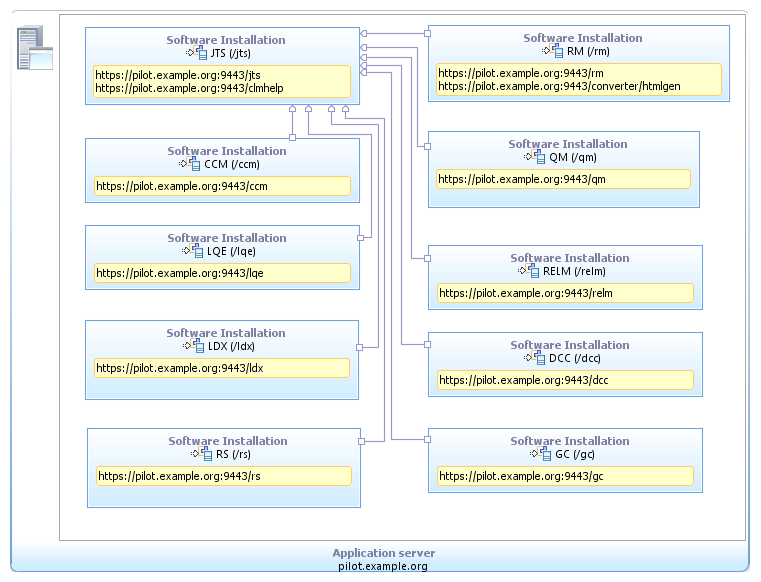
Moving to a single-server ELM production deployment
To move the pilot deployment to a single-server ELM production, follow the instructions at Moving a pilot or full production deployment by using server rename. The following diagram shows what the topology would look like after a rename, where the ELM applications are all located on the same production server, production.example.org.
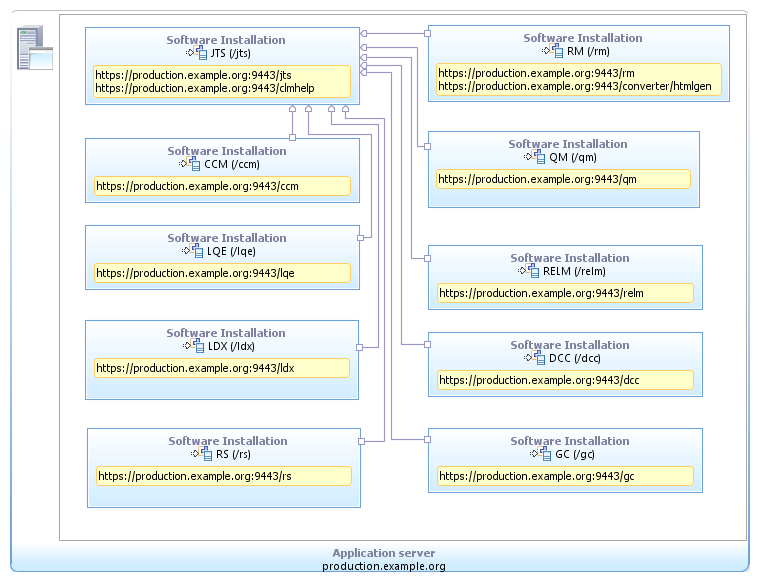
This scenario meets the requirements for a simplified mapping file. In this case, the mapping file only needs to contain one mapping. See Using a simplified mapping file for further details.
# Simplified mapping
source=https://pilot.example.org:9443
target=https://production.example.org:9443Moving to a distributed production deployment
To move the pilot deployment to a distributed production deployment, follow the instructions at Moving a pilot or full production deployment by using server rename. The following diagram shows what the topology would look like after a rename, where the ELM applications have been moved to separate hosts.
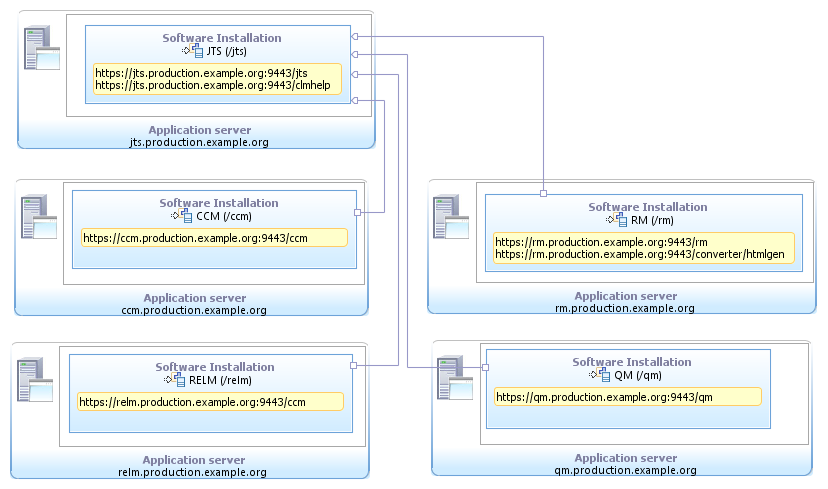
After the mapping file is generated and edited, it should look like this:
#/jts
source=https://pilot.example.org:9443/jts
target=https://jts.production.example.org:9443/jts
#Additional Urls included in rename by /jts
#(CLM Help URL)
source=https://pilot.example.org:9443/clmhelp
target=https://jts.production.example.org:9443/clmhelp
#/ccm
source=https://pilot.example.org:9443/ccm
target=https://ccm.production.example.org:9443/ccm
#/relm
source=https://pilot.example.org:9443/relm
target=https://relm.production.example.org:9443/relm
#/qm
source=https://pilot.example.org:9443/qm
target=https://qm.production.example.org:9443/qm
#/rm
source=https://pilot.example.org:9443/rm
target=https://rm.production.example.org:9443/rm
#Additional Urls included in rename by /rm
#(The address of the application used to generate images for graphical
artifacts.)
source=https://pilot.example.org:9443/converter/htmlgen
target=https://rm.production.example.org:9443/converter/htmlgen</codeblock>Starting Point 2 - Single-server ELM pilot deployment with integrations
The following topology diagram shows a single-server ELM deployment prior to a rename. In this example, the Jazz Team Server and the ELM applications all reside on the same host system. The deployment integrates with the Rational® ClearQuest® Bridge, and the Rational ClearQuest Synchronizer.
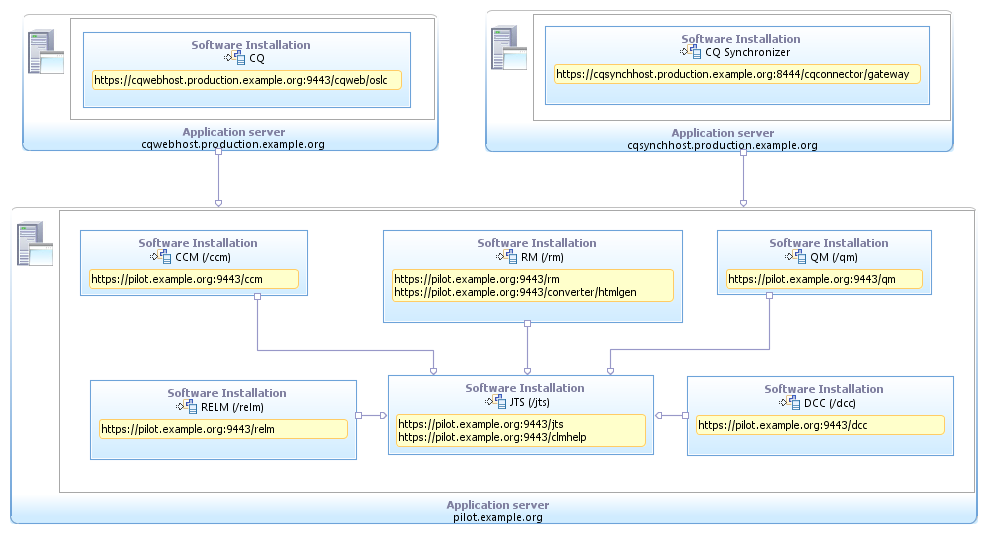
Moving to a single-server ELM production deployment with integrations
To move the pilot deployment to the production deployment in the following diagram, follow the instructions at Moving a pilot or full production deployment by using server rename. The Rational ClearQuest Bridge and the Rational ClearQuest Synchronizer must be production systems that can communicate with the ELM deployment in the pilot environment. At this time, moving Rational ClearQuest or Rational ClearCase® from a pilot system to a production system is an unsupported scenario.
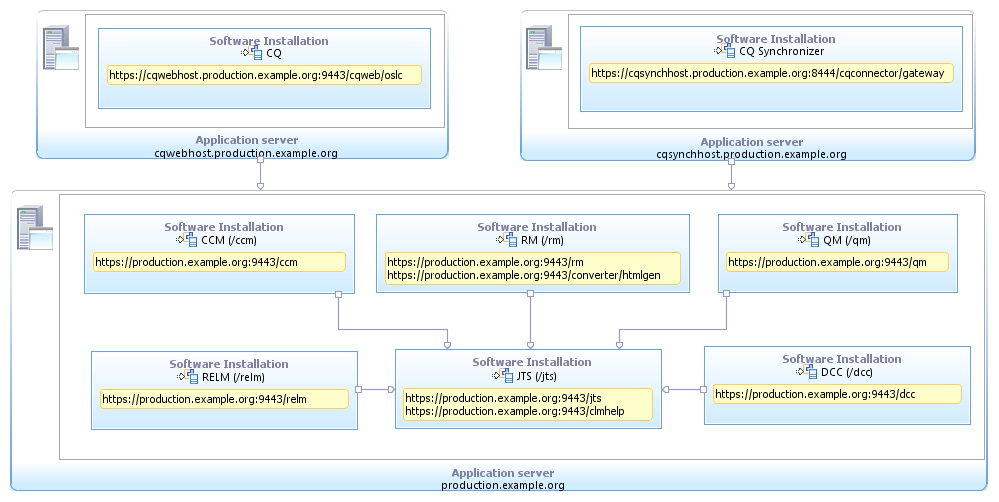
This deployment contains integrations so a simplified mapping file should not be used. After the mapping file is generated and edited, it should look like this:
#/jts
source=https://pilot.example.org:9443/jts
target=https://production.example.org:9443/jts
#Additional Urls included in rename by /jts
#(CLM Help URL)
source=https://pilot.example.org:9443/clmhelp
target=https://production.example.org:9443/clmhelp
#This URL was also contributed by "/ccm"
#This URL was also contributed by "/qm"
#This URL was also contributed by "/rm"
#This URL was also contributed by "/relm"
#This URL was also contributed by "/dcc"
#/ccm
source=https://pilot.example.org:9443/ccm
target=https://production.example.org:9443/ccm
#/qm
source=https://pilot.example.org:9443/qm
target=https://production.example.org:9443/qm
#/relm
source=https://pilot.example.org:9443/relm
target=https://production.example.org:9443/relm
#/dcc
source=https://pilot.example.org:9443/dcc
target=https://production.example.org:9443/dcc
#/rm
source=https://pilot.example.org:9443/rm
target=https://production.example.org:9443/rm
#Additional Urls included in rename by /rm
#(The address of the application used to generate images for graphical artifacts.)
source=https://pilot.example.org:9443/converter/htmlgen
target=https://production.example.org:9443/converter/htmlgen
#The following list of URLs represent external servers that integrate with this Jazz Team Server or with applications registered to it.
#source=https://cqwebhost.production.example.org:9443/cqweb/oslc
#target=https://cqwebhost.production.example.org:9443/cqweb/oslc
#source=https://cqsynchhost.production.example.org:8444/cqconnector/gateway
#target=https://cqsynchhost.production.example.org:8444/cqconnector/gatewayBecause the Rational ClearQuest integrated servers have not moved, no source to target mappings are needed for those server URLs.
Affected URLs are a reminder
that you must also update the integrations with the ELM URL
mappings. For details, see Impact of server rename on integrated products.