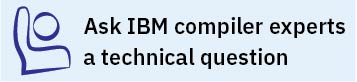Example: Uninstalling IBM XL C/C++ for Linux, V13.1
When uninstalling XL C/C++, you must remove many of the packages in a specific order to avoid dependency errors.
In this example:
- The compiler packages have a V.R.M-V.R.M.F-B of 13.1.0-13.1.0.0-$B.
- The IBM® MASS library package has a V.R.M-V.R.M.F-B of 8.1.0-8.1.0.0-$B.
- The IBM SMP library packages have a V.R.M-V.R.M.F-B of 4.1.0-4.1.0.0-$B.
Notes:
- $B is the build number of the package that is installed on your system.
- The C++ runtime package and SMP runtime package still use V.R.M.F-B in the package names.
To uninstall IBM XL
C/C++ for Linux, V13.1,
take the following steps:
- Issue the following commands in the order given below to uninstall
those C or C++ specific
packages.
rpm -e xlc.13.1.0-13.1.0.0-$B rpm -e libxlc-devel.13.1.0-13.1.0.0-$B rpm -e xlc-license.13.1.0-13.1.0.0-$B rpm -e vacpp.rte-13.1.0.0-$BNote: To uninstall XL Fortran at the same time when uninstalling XL C/C++, uninstall all XL Fortran specific packages before proceeding. For a complete list of XL Fortran specific packages and the order in which they must be uninstalled, see "Example: Uninstalling IBM XL Fortran for Linux, V15.1" in the XL Fortran Installation Guide. - Optional: If you have XL Fortran installed
on your system, and want it to continue to function normally, do not uninstall
the following packages. Otherwise, uninstall them in the order given
below.
rpm -e libxlmass-devel.8.1.0-8.1.0.0-$B rpm -e libxlsmp-devel.4.1.0-4.1.0.0-$B rpm -e xlsmp.rte-4.1.0.0-$B rpm -e xlsmp.msg.rte-4.1.0.0-$B