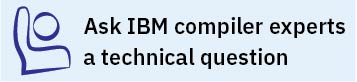Uninstalling the compiler
You must use the Linux rpm or dpkg utility to uninstall IBM® XL C/C++ for Linux, V13.1.6.
IBM XL C/C++ for Linux, V13.1.6 does not provide a stand-alone uninstallation tool.
Notes:
- You must have root access to uninstall the compiler.
- Whenever you uninstall a package, specify the package name. For information about how to determine the package name, see Querying for installed packages.
- It is recommended to uninstall all packages in a single command. If you prefer to uninstall using multiple commands, uninstall packages in the reverse order in which they have been installed, that is, the last package that has been installed is the first package that you remove.
- You cannot uninstall packages that are required by other packages. For example, libxlmass-devel.8.1.6 is a shared component if IBM XL Fortran for Linux, V15.1.6 is also installed on the same system.
- On Ubuntu, the dpkg utility provides the purge option, -P, which removes the configuration files that are under the compiler installation path and have been generated by the xlc_configure utility. If you want to keep the configuration files while uninstalling the compiler, use the -r option with the dpkg command. Any configuration files generated outside of the compiler installation path (such as home directories) will not be removed.
- On SLES, RHEL, and CentOS, the rpm uninstallation command is equivalent to the dpkg purge (-P) option, all configuration files under the compiler installation path will be removed. Any configuration files generated outside of the compiler installation path (such as home directories) will not be removed.
Example: Uninstalling IBM XL C/C++ for Linux, V13.1.6
When uninstalling XL C/C++, you must remove many of the packages in a specific order to avoid dependency errors.
In this example:
- The compiler packages have a V.R.M of 13.1.6.
- The IBM MASS library package has a V.R.M of 8.1.6.
On SLES, RHEL, and CentOS
To uninstall IBM XL
C/C++ for Linux, V13.1.6,
take the following steps:
- Issue the following commands in the order
given below to uninstall those C/C++ specific packages:
rpm -e xlc.13.1.6 libxlc-devel.13.1.6 \ xlc-license.13.1.6 xlc-license-community.13.1.6Note: To uninstall XL Fortran at the same time when uninstalling XL C/C++, uninstall all XL Fortran specific packages before proceeding. For a complete list of XL Fortran specific packages and the order in which they must be uninstalled, see "Example: Uninstalling IBM XL Fortran for Linux, V15.1.6" in the XL Fortran Installation Guide. - Optional: If you have XL Fortran installed
on your system and want it to continue to function normally, do not uninstall
the following packages.
Otherwise, uninstall the following packages:
rpm -e libxlmass-devel.8.1.6 libxlsmp-devel.4.1.6 - Optional: If other applications are using
the runtime libraries and you want them to continue to function normally,
do not uninstall the runtime package. Otherwise, uninstall
the following package:
rpm -e libxlc libxlsmp
On Ubuntu
To
uninstall IBM XL
C/C++ for Linux, V13.1.6 and
remove the configuration files, take the following steps:
- Issue the following commands in the order
given below to uninstall those C/C++ specific packages:
dpkg -P xlc.13.1.6 libxlc-devel.13.1.6 \ xlc-license.13.1.6Note: To uninstall XL Fortran at the same time when uninstalling XL C/C++, uninstall all XL Fortran specific packages before proceeding. For a complete list of XL Fortran specific packages and the order in which they must be uninstalled, see "Example: Uninstalling IBM XL Fortran for Linux, V15.1.6" in the XL Fortran Installation Guide. - Optional: If you have XL Fortran installed
on your system and want it to continue to function normally, do not uninstall
the following package. Otherwise, uninstall the following package:
dpkg -P libxlmass-devel.8.1.6 libxlsmp-devel.4.1.6 - Optional: If other applications are using
the runtime libraries and you want them to continue to function normally,
do not uninstall the runtime package. Otherwise, uninstall
the following package:
dpkg -P libxlc libxlsmp
Note: If you want to keep the configuration files while uninstalling
the compiler, use the -r option instead of the -P option
in the above commands.