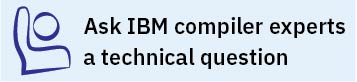Tasks for basic installation
This section lists the procedures you must perform before, during, and after a basic installation.
If the conditions listed in Basic installation match your needs, then a basic installation is the easiest and fastest method you can use to install the compiler. A basic installation allows you to install the latest version of IBM XL C/C++ for Linux, and configure the compiler, all through the use of a single installation tool.
If you are using the basic installation to install IBM® XL C/C++ for Linux, V13.1, the previous version of the XL compiler is not uninstalled, only the C++ runtime libraries and SMP runtime library are migrated to the new versions.
| Task | References |
|---|---|
| Become either the root user or a user with administrator privileges. | Documentation supplied with the operating system |
| Ensure that all system prerequisites are satisfied. | System prerequisites |
| Uninstall any previously installed compiler runtime package of the same product type and SMP runtime package. | |
| Use the install or xlc_install utility to accept or decline the license. | |
| Use the install or xlc_install utility to install and configure the compiler, using the default paths. | |
| Confirm that the compiler packages were successfully installed, and test the installation. | |
| Enable the compiler man pages. | Enabling the man pages |
| If your system locale, encoding, or both are not en_US, enable the compile-time error messages for your locale. Otherwise, you can skip this step. | Enabling the error messages |
| Optional: If you did not choose to create symbolic links to the compiler invocation commands during the installation process, set up the environment to locate the invocation commands without the full path. Otherwise, you can skip this step. | Setting up the environment for the invocation commands |