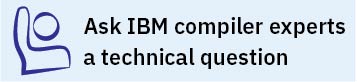Example: Installing XL C/C++ to multiple nondefault directories
About this task
To avoid dependency errors during the installation of IBM® XL C/C++ for Linux, V13.1, issue the following commands in the order given:
rpm -ivh xlsmp.msg.rte-4.1.0.0-$B.ppc64.rpm --prefix $XLRTEpath
rpm -ivh xlsmp.rte-4.1.0.0-$B.ppc64.rpm --prefix $XLRTEpath
rpm -ivh libxlsmp-devel.4.1.0-4.1.0.0-$B.ppc64.rpm --prefix $SMPpath
rpm -ivh libxlmass-devel.8.1.0-8.1.0.0-$B.ppc64.rpm --prefix $MASSpath
rpm -ivh vacpp.rte-13.1.0.0-$B.ppc64.rpm --prefix $RTEpath
rpm -ivh xlc-license.13.1.0-13.1.0.0-$B.ppc64.rpm --prefix $LICpath
rpm -ivh libxlc-devel.13.1.0-13.1.0.0-$B.ppc64.rpm --prefix $CMPpath
rpm -ivh xlc.13.1.0-13.1.0.0-$B.ppc64.rpm --prefix $CMPpath
Note: $B is the build number of the package currently installed
on your system.