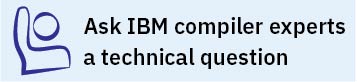Basic installation
IBM XL C/C++ for Linux provides an interactive utility, xlc_install, that walks you through a basic installation. You can use xlc_install to perform any of the following tasks:
- Install IBM® XL C/C++ for Linux, V13.1 on a system where no IBM XL compiler is currently installed.
- Install IBM XL C/C++ for Linux, V13.1 on a system and update the XL C++ runtime library and SMP runtime library where an older version of IBM XL compiler is currently installed.
- Install IBM XL C/C++ for Linux, V13.1 on a system where IBM XL Fortran for Linux, V15.1 has already been installed.
In this case, both compilers will use the IBM MASS library provided with IBM XL C/C++ for Linux, V13.1.
For information about installing IBM XL Fortran for Linux, V15.1, refer to the IBM XL Fortran for Linux, V15.1 Installation Guide.
- Install an update on a system where IBM XL C/C++ for Linux, V13.1 has already been installed.
By running the xlc_install utility, you are prompted to accept or decline the license agreement. If you accept the agreement, the license files will be output to .txt files for your future reference. If you decline the agreement, the installation process exits without installing the compiler and no files will be written to your system.
Alternatively, you can use the install utility from the root directory of the installation DVD to perform a basic installation.
You should consider a basic installation of IBM XL C/C++ for Linux, V13.1 with the xlc_install or install utility on a system as long as both of the following conditions apply:
- You are installing the compiler to the default location, /opt/ibm/.
- You are maintaining a single version of the product on your system.