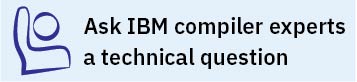Querying for dpkg package summaries (Ubuntu)
Querying for the summary of a dpkg package is useful when you do not know which product the package belongs to. For instance, it might be useful if you have moved or copied packages from the XL C/C++ DVD or E-Image layout. The dpkg package summary includes a short description of the queried dpkg file.
To query for the summary of a dpkg package that is not installed, issue this command:
dpkg -f pkg_file_namewhere pkg_file_name is the full file name of the dpkg package that you want to query for a summary.
For instance, to query for the summary of the xlc.13.1.2_13.1.2.0-$B_ppc64el.deb file that has not yet been installed, issue the following command:
dpkg -f xlc.13.1.2_13.1.2.0-$B_ppc64el.debThe resulting output depends on the specific file queried, but the following is a typical example:
Package: xlc.13.1.2
Version: 13.1.2.0-$B
Section: Development/Tools/Compilers
Priority: extra
Architecture: ppc64el
Maintainer: For reporting bugs, open a PMR instead of sending an email
<noreply@ibm.com>
Depends: perl (>= 5.18.2), gcc (>= 4.8.2), g++ (>= 4.8.2), libc6 (>= 2.19),
libgcc1 (>= 4.9), libstdc++6 (>= 4.8.2), libc6-dev (>= 2.19), libstdc++-dev,
libxlc (>= 13.1.2), libxlc-devel.13.1.2, libxlmass-devel.8.1.2, xlc_license_for_13.1.2
Provides: xlc
Description: IBM XL C/C++ for Linux, V13.1.2 (5725-C73, 5765-J08) -
IBM XL C/C++ compiler package
Licensed Materials - Property of IBM.
IBM XL C/C++ for Linux, V13.1.2 (5725-C73, 5765-J08)
Copyright IBM Corp. 1991, 2015.
IBM is a registered trademark of IBM Corp. in the U.S.,
other countries or both.
US Government Users Restricted Rights -
Use, duplication or disclosure restricted by
GSA ADP Schedule Contract with IBM Corp.Note: $B is
the build number of the package that is installed on your system.