Activity logging configuration
Use this page to manage activity logging in the registry.
- Creation of an object
- The owning document of a logical object that is added
- Custom Relationship is added or removed
- Custom Relationship target is added or removed
- User defined property is added, removed, or the value is changed
- Classification is added or removed
- Governance is added or removed
- Object transitions from one state to another
- Content of a document is modified
- Objects created during Upgrade
- Objects modified by the Model Mapper
- Switch to the Configuration perspective if necessary, by selecting Configuration in the Perspective list.
- Click .
You can change the maximum number of rows to be displayed when the collection is large. Click Preferences if the Maximum rows entry field is not visible, then type the required value in the entry field and click Apply to use the new value. The default is 20 rows.
You can click the following icons to work with the items in your collection:
 : Select all items in the collection.
: Select all items in the collection. : Deselect all items in the collection.
: Deselect all items in the collection.
To sort the collection in alphabetical order by a specific column, click the title of the column. Repeatedly clicking the same column title toggles between ascending and descending sort order. You can also click the icon alongside the column title to sort by that column. This icon indicates the sort status as follows:
 :
The collection is not sorted by this column.
:
The collection is not sorted by this column. : The collection is sorted in ascending order by this column.
: The collection is sorted in ascending order by this column. : The collection is sorted in descending order by this column.
: The collection is sorted in descending order by this column.
Note that if you change the sort order of a collection, and the collection is displayed over two or more pages, then the currently displayed page will be reset to the first page of the collection.
To view the details of a role, click the role name in the list.
| Button | Resulting action |
|---|---|
| Replace | Replace the selected activity logging configuration. |
| Export | Export the selected activity logging configuration. |
- Name
- Specifies the name of the activity logging configuration.
Configuring WSRR for activity logging
You can configure WSRR for activity logging from the Configuration perspective by adding a configuration item that controls whether activity logging is enabled or not enabled.
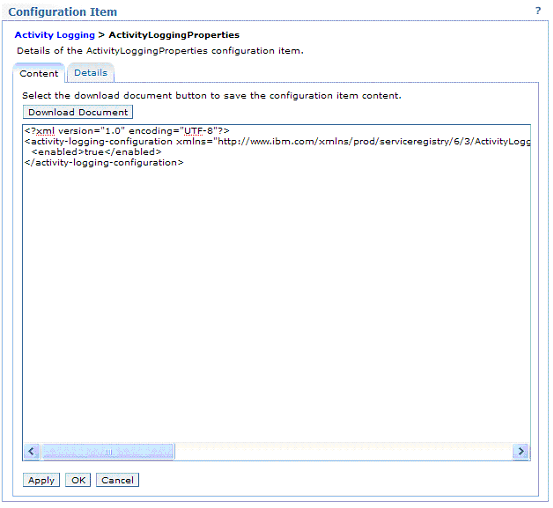
<?xml version="1.0" encoding="UTF-8"?>
<activity-logging-configuration xmlns="http://www.ibm.com/xmlns/prod/serviceregistry/6/3/ActivityLoggingProperties" xmlns:xsi="http://www.w3.org/2001/XMLSchema-instance" xsi:schemaLocation="http://www.ibm.com/xmlns/prod/serviceregistry/6/3/ActivityLoggingProperties ActivityLoggingProperties.xsd ">
<enabled>true</enabled>
</activity-logging-configuration><?xml version="1.0" encoding="UTF-8"?>
<activity-logging-configuration xmlns="http://www.ibm.com/xmlns/prod/serviceregistry/6/3/ActivityLoggingProperties" xmlns:xsi="http://www.w3.org/2001/XMLSchema-instance" xsi:schemaLocation="http://www.ibm.com/xmlns/prod/serviceregistry/6/3/ActivityLoggingProperties ActivityLoggingProperties.xsd ">
<enabled>false</enabled>
</activity-logging-configuration>